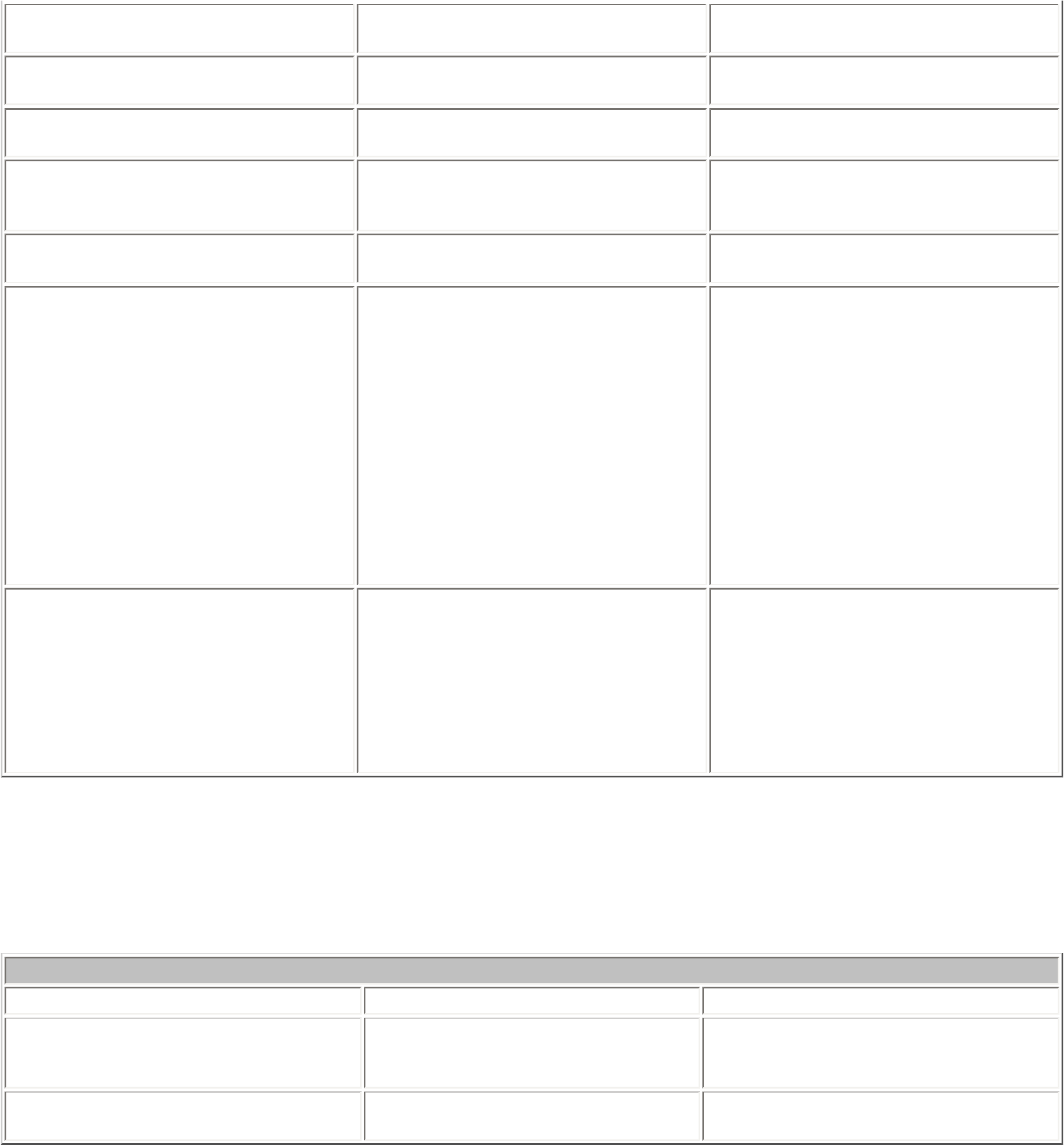
Compaq.com - Compaq Presario 1200 Series Maintenance and Service Guide - Models: 1255, 1256, 1260, 1262, 1266, 1267, 1272, 1273, 1274, and 1275
Power management is disabled. Set a power management level in
Computer Setup.
An external device or PC Card is
draining the battery.
Turn off or disconnect external
devices when not using them.
Battery pack is warm to the touch
after charging.
Normal warming has occurred due
to charging.
No action is required.
Battery pack operating time is far
less than the documented average
operating time.
Power management is turned off or
disabled.
Enable power management in
Computer Setup and in Windows
Power Properties.
An external device or PC Card is
draining the battery.
Turn off or disconnect external
devices when not using them.
Battery pack has partially self-
discharged.
Condition the battery pack by fully
charging, fully discharging, then
fully recharging it.
To maintain the charge, leave
battery packs in the computer when
it is connected to external power.
If the computer is disconnected
from external power for more than
two weeks, remove battery packs
from the computer to reduce the
discharge rate.
Battery pack is being exposed to
high temperatures or extremely cold
temperatures.
Keep the battery pack within the
recommended temperature ranges.
Operating: 50° F to 104° F
(10° C to 40° C)
Storage: -4° F to 86° F
(-20° C to 30° C )
Recharge the battery pack.
Solving CD Drive Problems
Some common causes and solutions for CD drive problems are listed in the following table.
Solving CD Drive Problems
Problem Probable Cause Solution(s)
CD drive cannot read a compact disc. Compact disc is upside down or is
improperly inserted in the CD drive.
Open the CD loading tray, lay the
compact disc in it (label side up),
then close the tray.
CD is CD Plus or Pregap/Track 0
type.
Cannot read these type CDs in 24x.
Remove the CD.
Solving Diskette and Diskette Drive Problems
Some common causes and solutions for diskette and diskette drive problems are listed in the following table.
file:///C|/SERVICE%20MANUALS/COMPAQ%20_%20check...1272,%201273,%201274,%20and%201275/solving.html (3 of 8)6/28/2004 9:23:11 AM


















