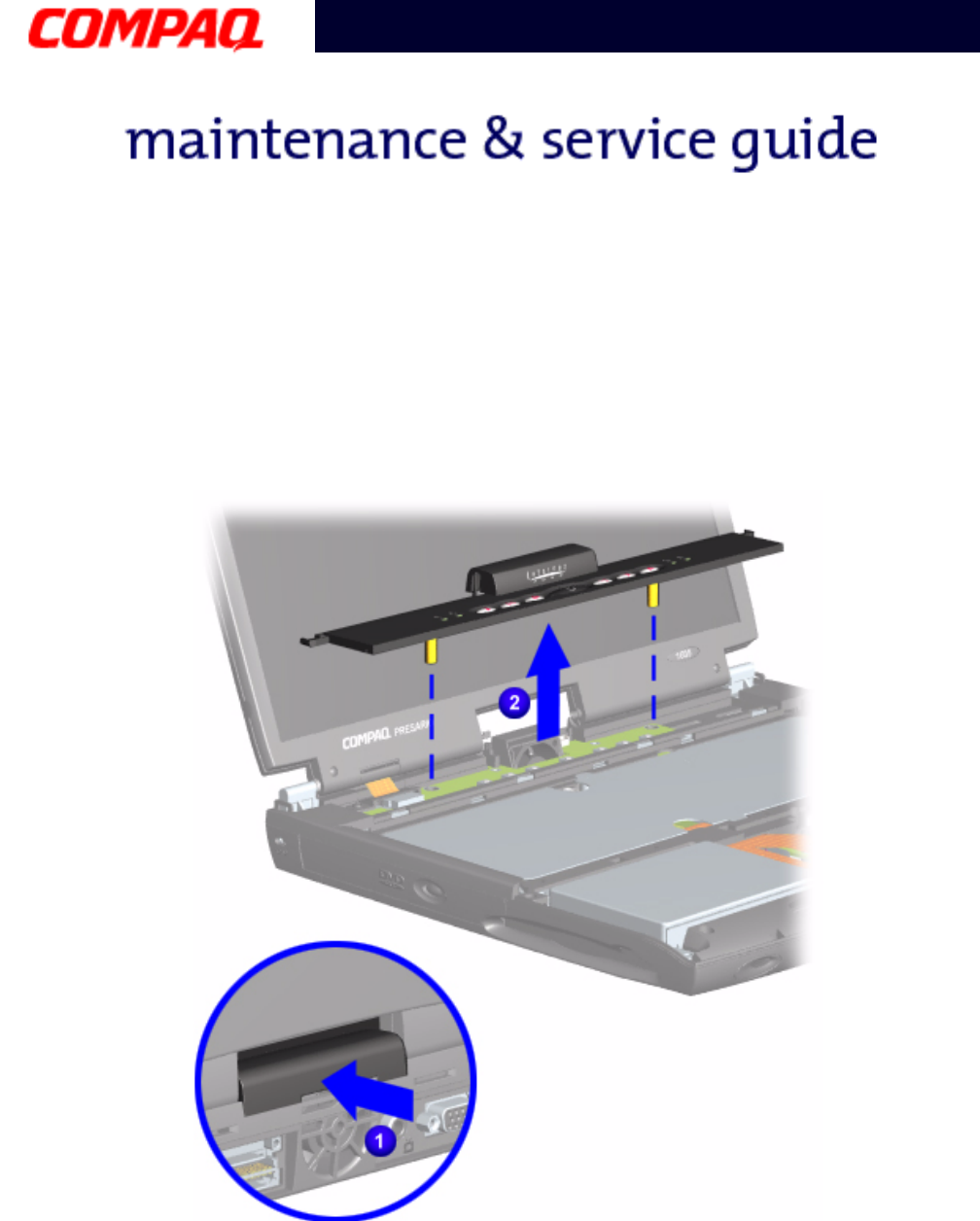
P
RESARIO
N
OTEBOOK
M
AINTENANCE
AND
S
ERVICE
G
UIDE
1600XL S
ERIES
R
EMOVAL
S
EQUENCE
21
Presario 1600XL Series
Model 1600T, 1600-XL140, 1600-XL141, 1600-XL142, 1600-XL143, 1600-XL144,
1600-XL146, 1600-XL147, 1600-XL150 XL156, XL157, XL255, XL256, XL257, and XL258
4. Turn the unit right side up and open the display assembly.
5. Remove the two innermost screws from the Status/Internet
6. Lift up one corner of the Status/Internet Zone Cover
1
and push forward from the
back (center piece) to release the snaps on the Status/Internet Zone Cover.
7. Remove the Status/Internet Zone Cover
2
from the chassis.
To replace the status panel assembly, reverse the previous procedures.


















