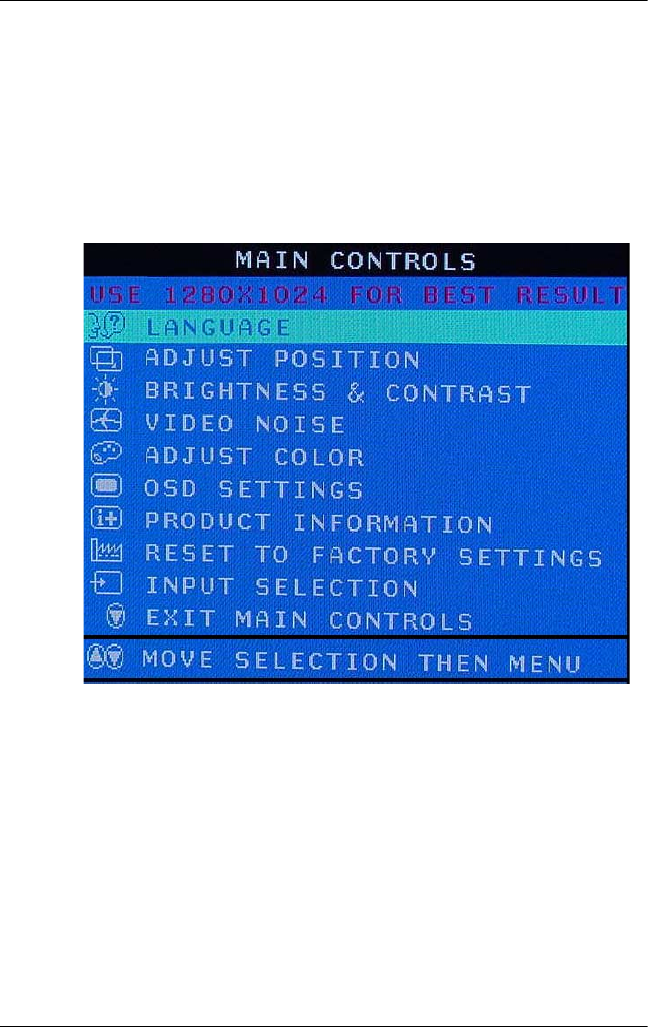
12 User’s Guide
1825 flat Panel Monitor
Adjusting Monitor Settings
On the front panel controls of your monitor, once you press the
menu button, the On Screen Display (OSD) Main Controls
window will pop up and you can now start making adjustments to
your monitor’s various features. Use the left, right, up, and down
arrow keys in the menu window to make your adjustments.
Sarah User Guide.book Page 12 Tuesday, September 3, 2002 8:33AM


















