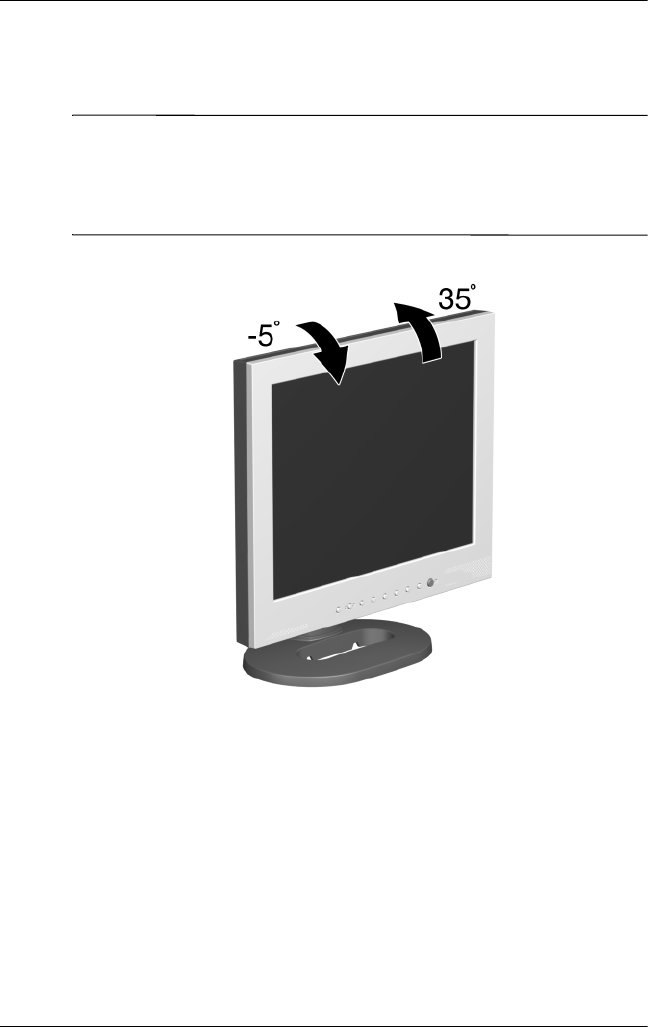
4User’s Guide
1825 flat Panel Monitor
6. Adjust the monitor as needed for your comfort using the
monitor’s tilt, swivel, and height adjustment capabilities.
✎
You can change your monitor’s viewing position to portrait. To
rotate your display to the portrait position, you will need to install
the Pivot software, which is contained on the CD included with
your monitor.
Sarah User Guide.book Page 4 Tuesday, September 3, 2002 8:33 AM


















