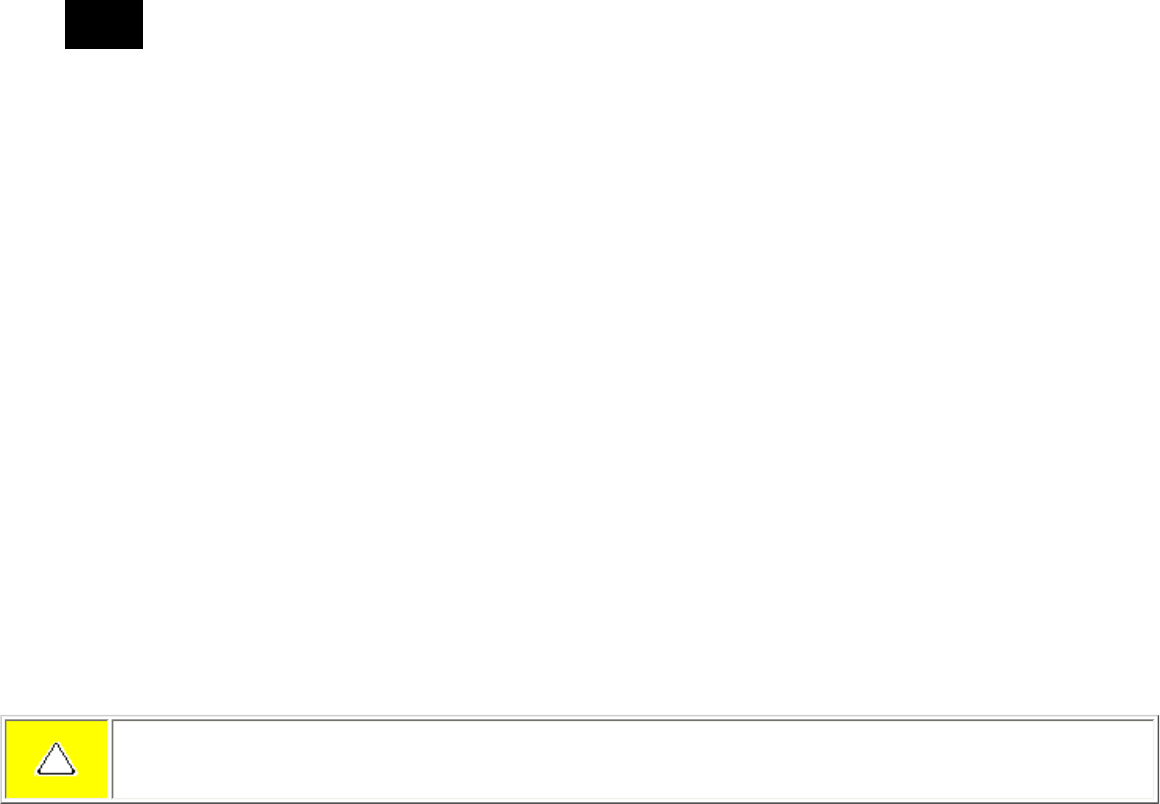
Battery
● Type and number of installed PC Cards
NOTE:
The power consumption requirements for PC Cards vary widely. Some cards drain the battery pack very
rapidly.
Battery pack operating time can be increased by as much as 50 percent by controlling the energy required by the computer and the energy stored in
the battery pack.
Minimizing the Energy Required
To minimize the energy required by the computer, follow these steps:
● Set the power conservation levels in the Power Management utility to Maximum .
● Customize the timeout value to work more efficiently with the applications. The amount of battery life depends on the values
selected.
Maximizing the Energy Stored
To maximize the energy stored in the battery pack, follow these guidelines:
● Condition the battery pack at least every 30 days to improve overall battery performance.
● Keep a battery pack in the computer when using it with AC power to supply the battery pack with a constant trickle charge.
● Store the battery pack in a cool, dry place when not in use.
Conditioning a Battery Pack
CAUTION: To avoid a loss of data, ensure that all data is saved before discharging a battery pack.
To condition a battery pack, complete the following steps:
1. Plug in the AC adapter and allow the battery to charge until the fast charge arrow on the display disappears. Your battery gauge may
read 100 percent for a period of time before the arrow disappears. Do not unplug the AC adapter until the arrow disappears.
2. Unplug the AC adapter and allow the battery to drain until the computer reaches hibernation and turns itself off.
file:///C|/SERVICE%20MANUALS/COMPAQ%20_%20checked%20ok/NOTEBOOKS...05%201906%201910%201915%201919%201920%201922%201925/battery.html (2 of 3)6/27/2004 5:04:46 AM


















