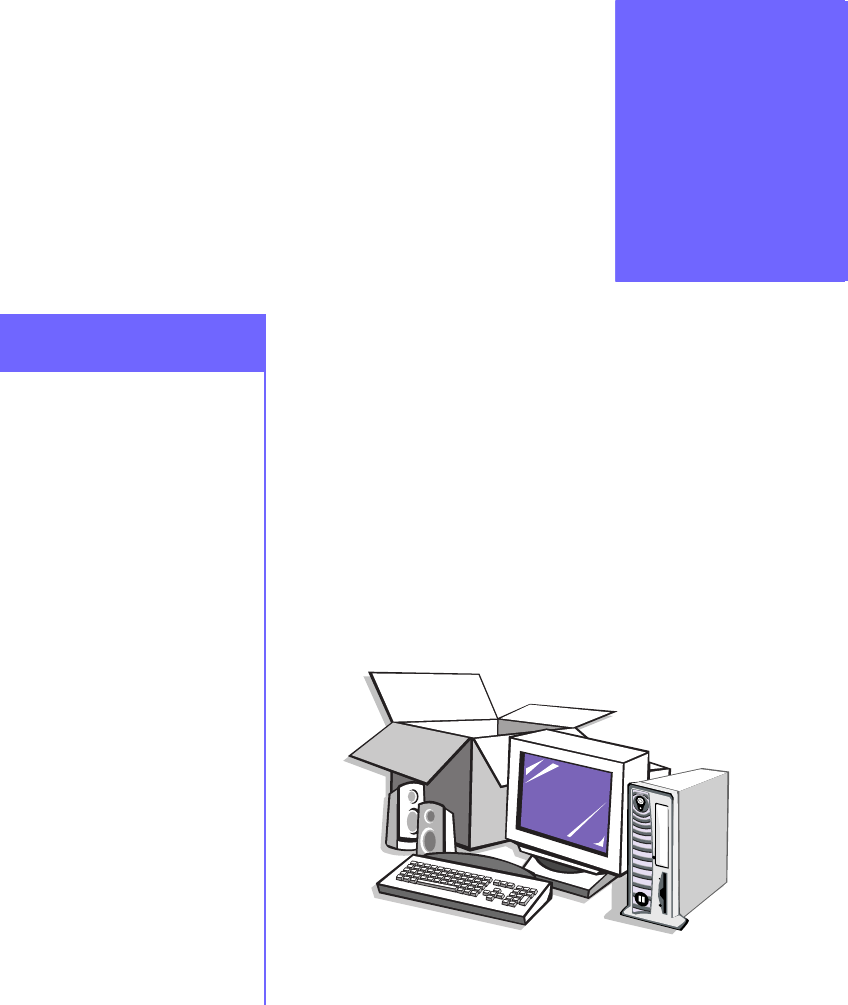
In This Chapter
M
Y
P
RESARIO
—G
ETTING
S
TARTED
S
ETTING
U
P
Y
OUR
C
OMPUTER
2-1
Setting Up
Yo u r
Computer
Your Computer at a
Glance, 2-2
Plug In and Go!, 2-3
Registration, 2-4
Printer Setup, 2-5
Your Internet PC is designed for complete ease of use—from
setting up to upgrading new components. It was also designed to
allow the option of using it as a Desktop PC or Slim Tower PC,
whichever suits your needs.This chapter introduces you to the
internal and external features of your computer. It also walks you
through the process of registering your computer and setting up
an Internet Service Provider (ISP) account. The remaining
chapters of this guide show you how easy it is to use your
Compaq Presario.
Note: Illustrations and features shown may differ slightly from your
Computer. All descriptions in this reference refers to the tower position.
2


















