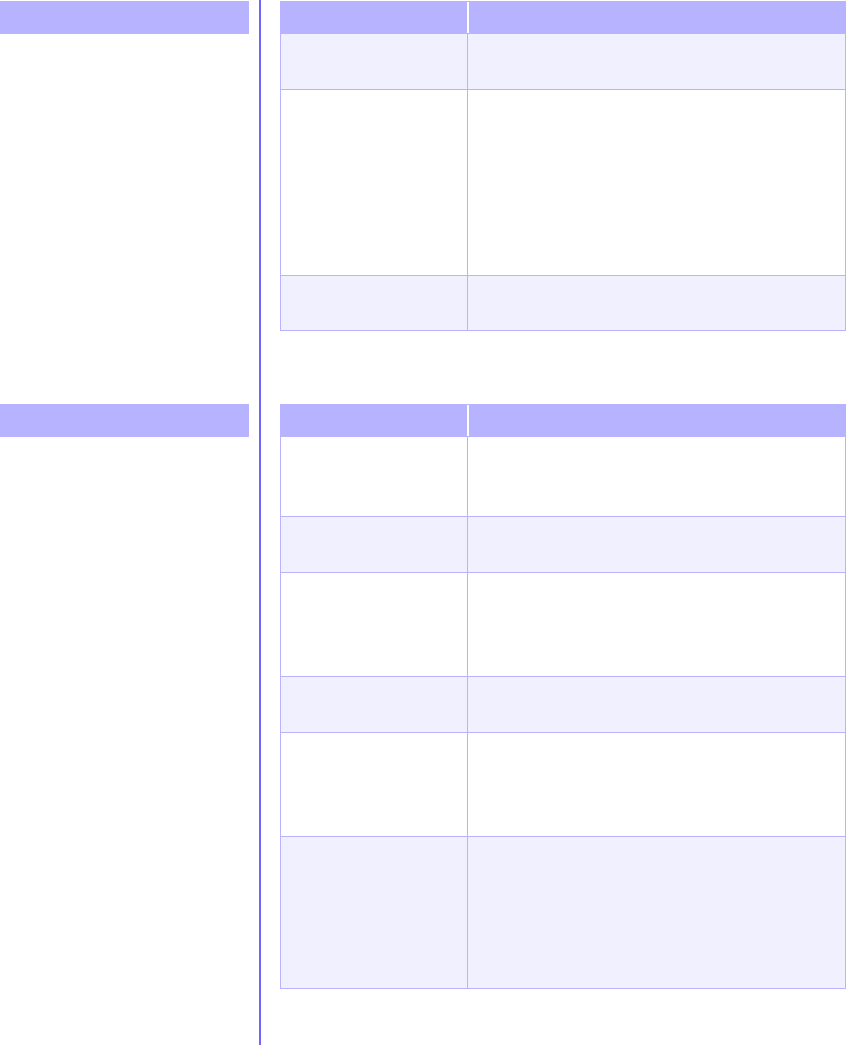
M
Y
P
RESARIO
—G
ETTING
S
TARTED
N
EED
S
OME
H
ELP
? 6-9
Diskette drive cannot read a
diskette.
Symptom
Screen is blank, and monitor
power light is not lit.
Screen is blank.
Symptom
Display (Monitor)
Diskette drive has
failed.
Call Compaq Technical Support. Refer to your
Certificate of Warranty for details.
Diskette is not
formatted.
To format the diskette:
1. On the Windows desktop, double-click the
My Computer
icon.
2. Select the diskette (A) drive.
3. Click File, and point to Format.
4. Select the desired options, and click Start to
begin formatting the diskette.
Diskette drive has
failed.
Call Compaq Technical Support. Refer to your
Certificate of Warranty for details.
Problem Solution
Monitor power cable is
not connected to
monitor or wall outlet.
Reconnect the power plug on back of monitor
and to wall outlet.
Monitor is not turned
on.
Press the Power button on the front of the
monitor.
Monitor connector
cable is not properly
connected to back of
computer.
Inspect the monitor video connector for bent
pins. If bent pins do not exist, reconnect the
monitor connector cable on back of computer.
Screen saver is
enabled.
Press any key or move mouse to make screen
display.
Computer is in Sleep
mode, as shown on
the keyboard LED
panel.
See Waking Your Computer in the “Using Your
Computer” chapter in this guide.
If you have a flat-panel
monitor (available on
select models), you
may need a Digital
Video Interface and
connector.
Refer to your Certificate of Warranty for details.
Problem Solution


















