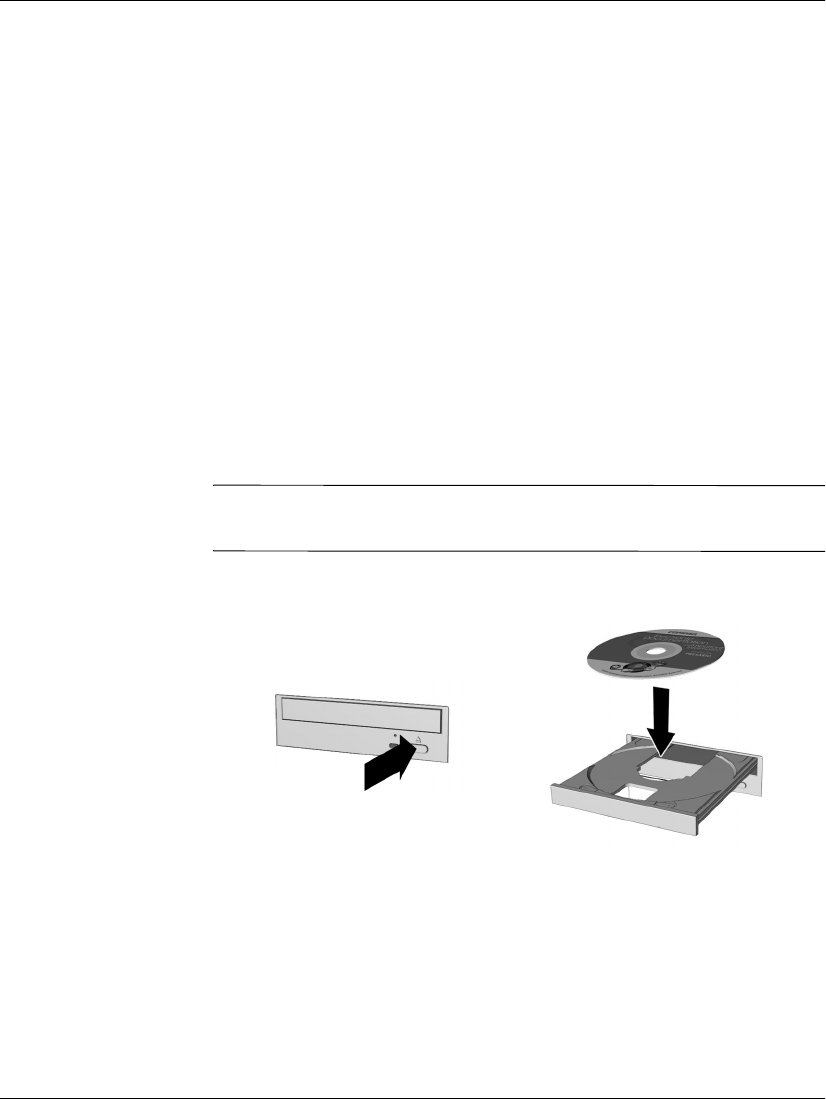
3–2 Getting Started
Using the Computer
Inserting and Removing a CD or DVD Disc
Your computer may have a CD-ROM, CD-RW, DVD-ROM, and/or
DVD-R/RW drive, depending on the model you purchased.
■ The CD-ROM drive enables you to read data from a CD or listen
to a music CD.
■ The CD-RW drive enables you to read and write data to a CD,
and enables you to listen to music CDs or read data CDs.
■ The DVD-ROM drive enables you to view your favorite movies,
listen to music, or read information from CDs.
■ The DVD-R/RW drive enables you to view your favorite movies,
record your own movies, listen to music, or read information
from CD or DVD discs.
To insert or remove a CD or DVD disc from the drive, follow the
procedure below.
✎
Your computer must be turned on before you can insert or remove a
CD or DVD disc.
1. Press the Load/Eject button to open the drive.
Inserting a CD or DVD disc
2. Carefully lift the disc from the CD case. Hold the disc by the
edges and the center hole only to avoid touching the surface.
3. Place the disc, label side facing up, into the round area of the tray.
4. Press the Load/Eject button to close the drive.
5. To remove the disc, press the Load/Eject button to open the drive.


















