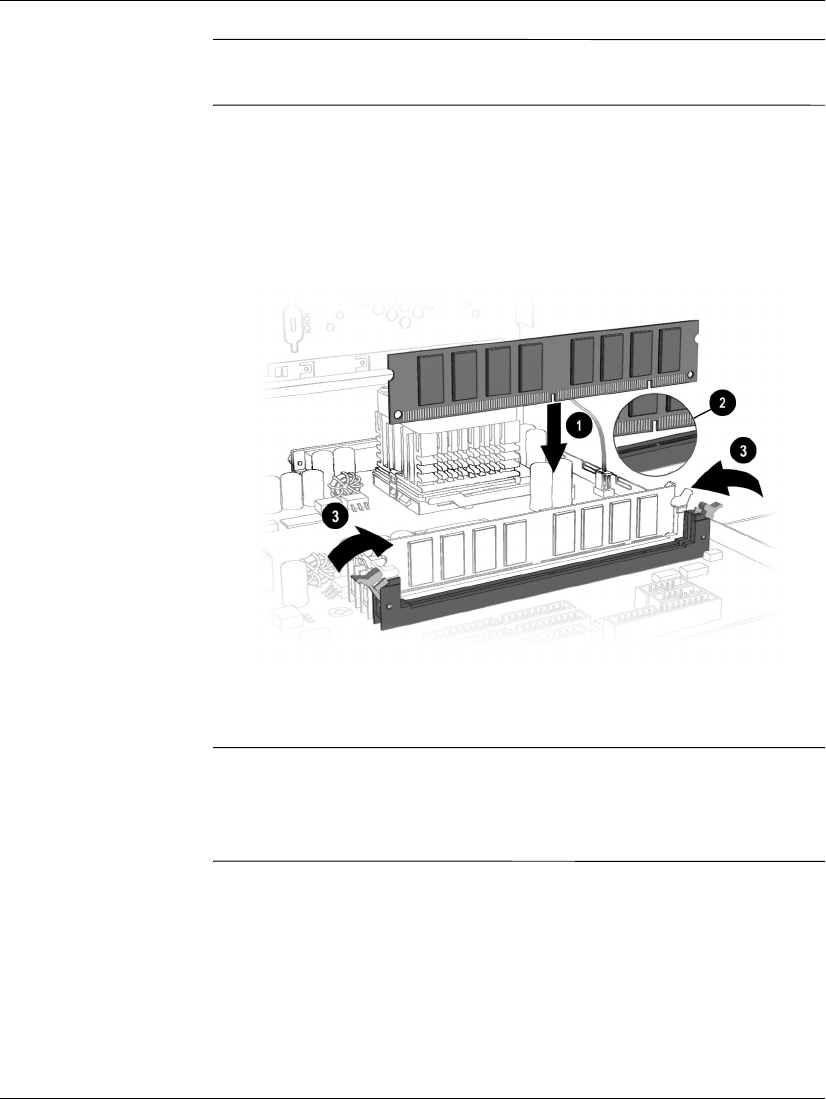
Getting Started 4–7
Internal Computer Components
✎
If you are adding a memory module, install the new module into the
socket nearest the preinstalled module.
3. Align the memory module 1 with the memory slot. The memory
module can be installed in only one way. Match the notch on the
module with the tab on the memory socket 2. Push the module
carefully and firmly into the slot ensuring that the latches 3 on
both ends snap into place.
Installing a Memory Module
4. Reassemble the computer and turn on the power.
✎
If a blank screen is diplayed after replacing or adding a memory
module, the memory is installed incorrectly or it is the wrong type
of memory. Repeat the above procedure to return your computer to its
original state.


















