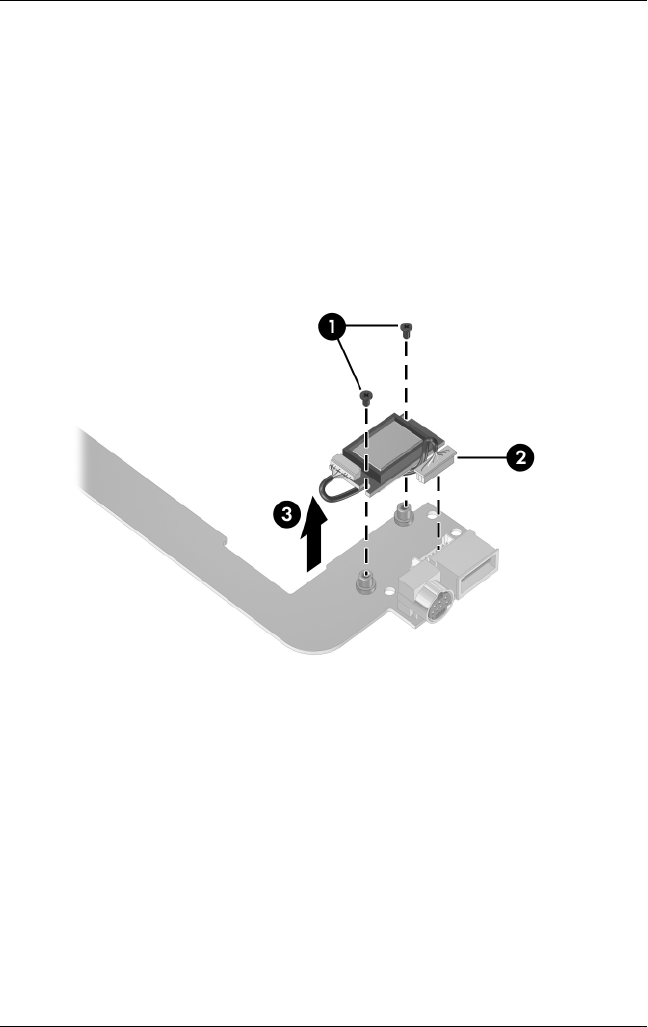
Removal and Replacement Procedures
Maintenance and Service Guide 5–43
2. Turn the USB/S-Video board upside down with the USB port
facing you.
3. Remove the two PM1.5×3.5 screws 1 that secure the
Bluetooth module to the USB/S-Video board.
4. Disconnect the Bluetooth module cable 2 from the
USB/S-Video board.
5. Remove the Bluetooth module 3.
Removing the Bluetooth Module
Reverse the above procedure to install the Bluetooth module.


















