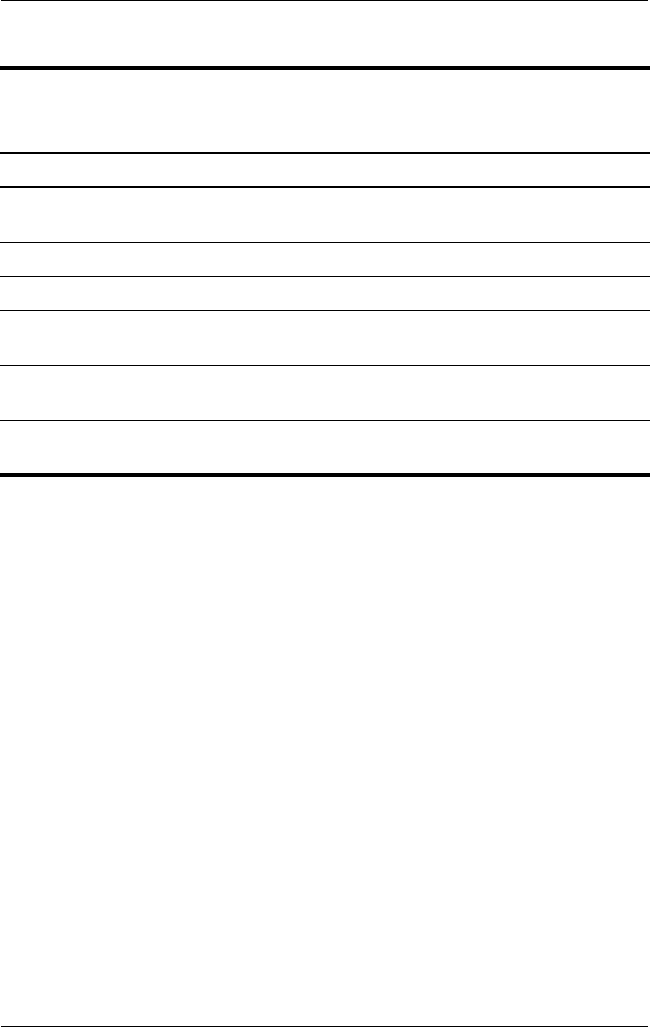
Product Description
Maintenance and Service Guide 1–17
Table 1-6
Top Components, Part 2
Item Component Function
1 TouchPad horizontal
scrolling region
Scrolls toward left side or right side.
2 TouchPad Moves the pointer.
3 TouchPad light On: TouchPad is enabled.
4 TouchPad on/off
button
Enables/disables the TouchPad.
5 TouchPad vertical
scroll region
Scrolls upward or downward.
6 Left and right
TouchPad buttons
Function like the left and right buttons on an
external mouse.


















