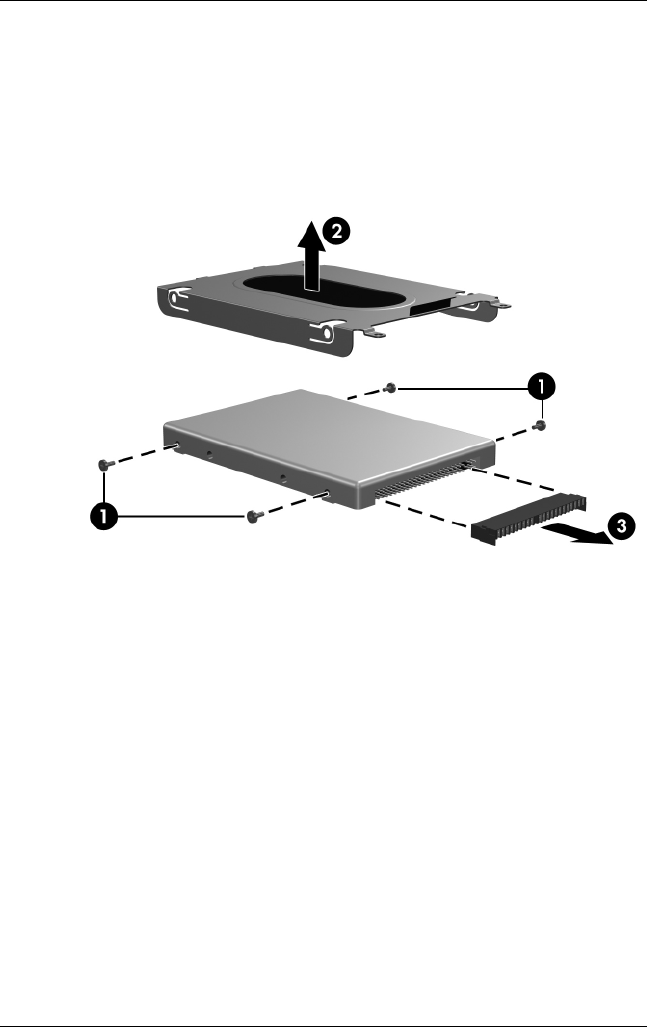
Removal and Replacement Procedures
Maintenance and Service Guide 5–9
7. Remove the four Phillips PM2.5×4.0 screws 1 that secure the
hard drive frame to the hard drive.
8. Lift the frame 2 straight up to remove if from the hard drive.
9. Slide the hard drive connector 3 off the hard drive.
Removing the Hard Drive Frame and Connector
Reverse the above procedure to install and reassemble the
hard drive.


















