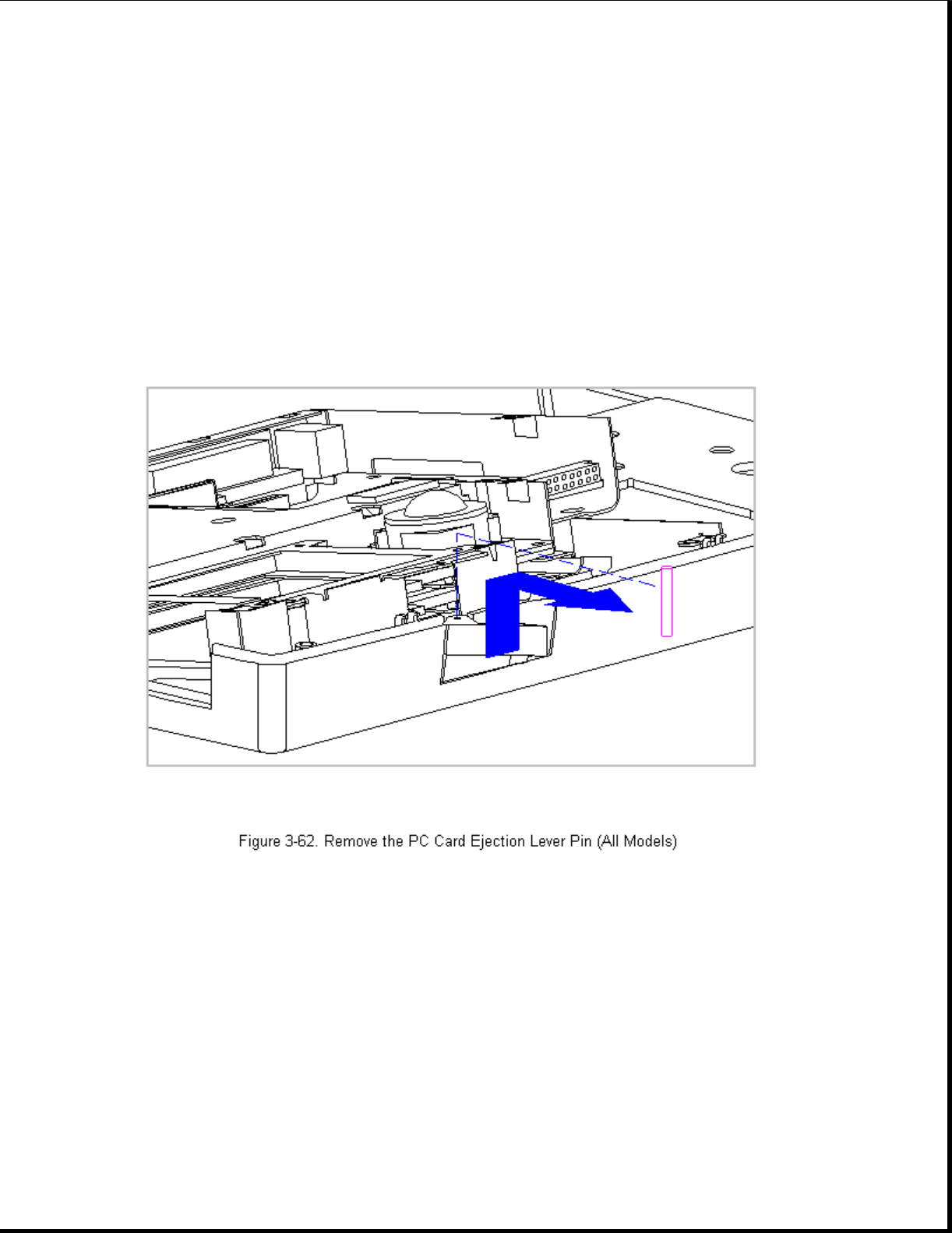
This section contains removal and replacement procedures for the PC Card
ejection levers and pin.
To remove the PC Card ejection levers and pin, follow these steps:
1. Disconnect all power from the computer and remove the AC Adapter and
battery pack (Section 3.2).
2. Remove the PC Card ejection lever pin from the system chassis
(Figure 3-62).
3. Remove the top PC Card (PCMCIA) ejection lever (Figure 3-63).


















