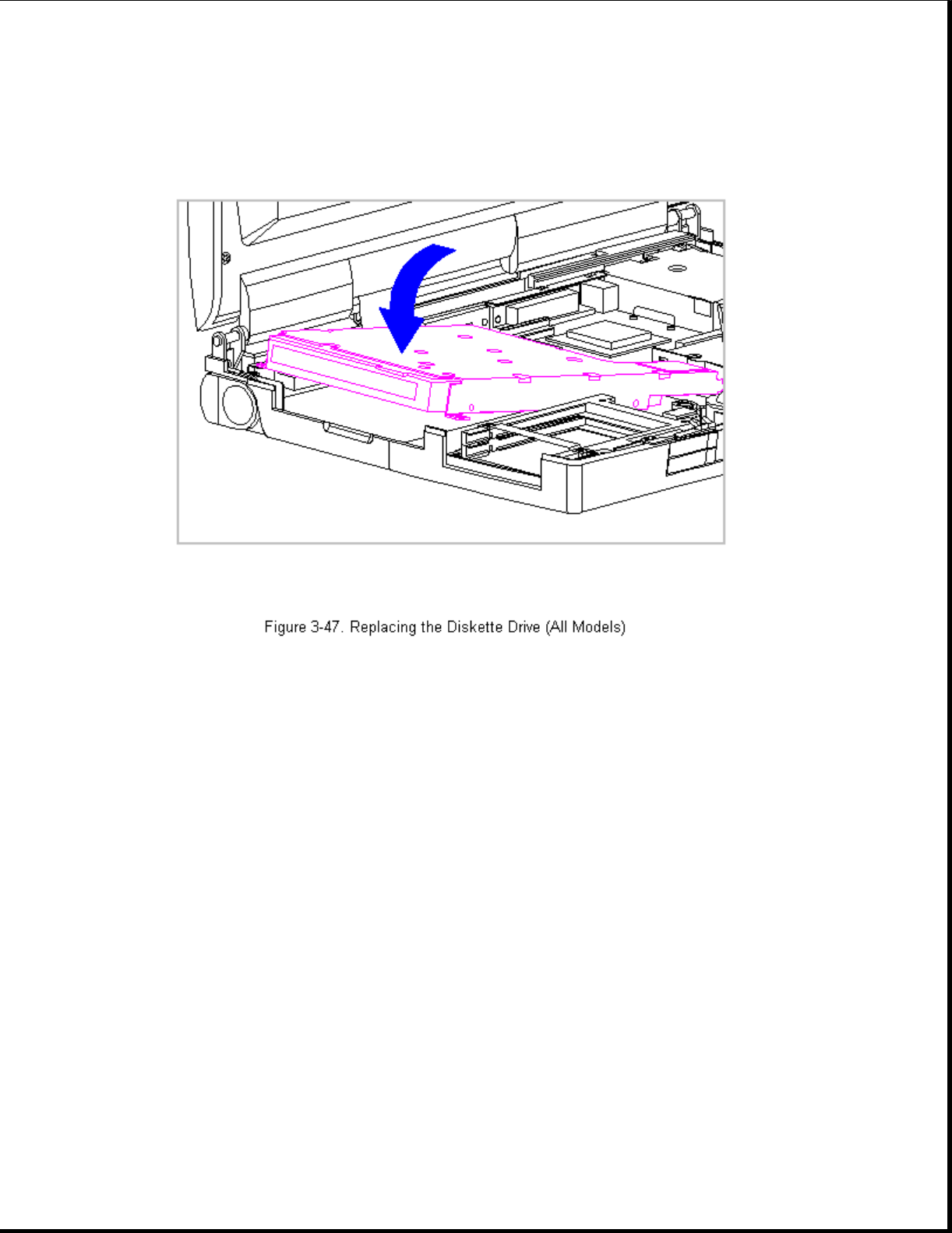
4. Reconnect the Diskette Drive Cable and reinstall the three screws.
Chapter 3.15 The System Board (All Models)
To remove the system board, follow these steps:
1. Disconnect all power from the computer and remove the AC Adapter and
battery pack (Section 3.2).
2. Remove the hard drive (Section 3.5).
3. Remove the memory expansion board, if installed (Section 3.6).
4. On the rear of the computer, use a hex socket driver to remove the six
screw locks (Figure 3-48).
5. Using a Torx-T8 driver, remove the two alignment screws from the
docking base connector (Figure 3-48).


















