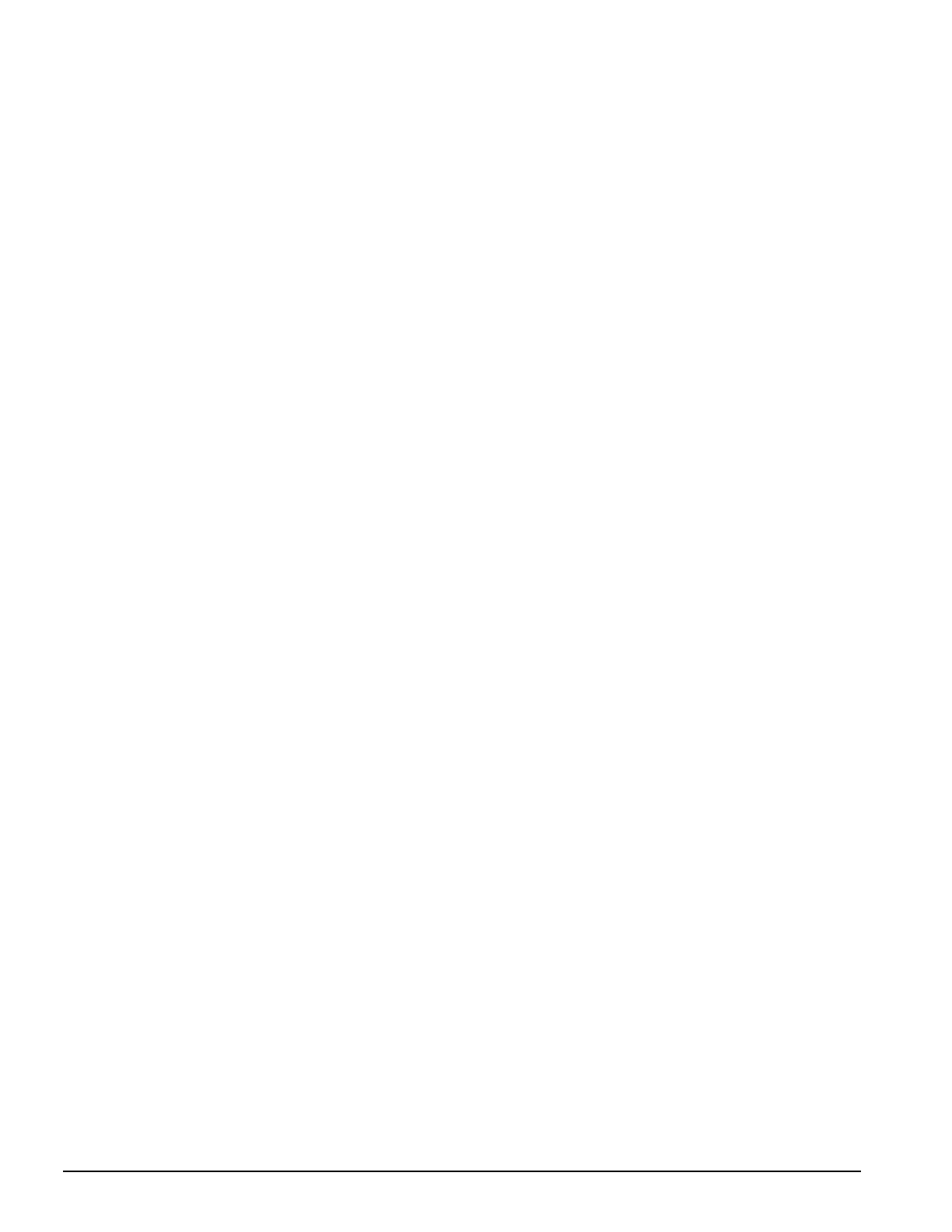
. . . . . . . . . . . . . . . . . . . . . . . . . . . . . . . . . . . . .
1-6 Product Description
waiting to be awakened. In the ON state, all systems are powered up and the unit is
completely functional.
1.4 Options
The 4100 and 4200 Families support the following options:
■
MCD Expansion Unit
■
Convenience base (Passthrough and Ethernet models)
■
Memory expansion boards
■
Li-ion handle battery packs
■
Li-ion modular battery pack
■
Automobile Adapter
■
AC Adapter
■
External Battery Charger
■
PCMCIA modem
■
Trackball pointing device
■
AC power cords for international travelers
■
Display upgrades (4100 Family models only)
■
Hard drive upgrades (model dependent)
■
Processor upgrades (4100 Family models only)
■
External Battery Charger
■
External keyboards
■
External diskette drive bay
■
Compaq mouse
■
USB Cardbus PC card(4200 Family models only)
1.4.1 System Memory Options
The computer supports optional 4-, 8-, 16-, 32-MB or 64-MB memory board sets. The
memory boards are 70 ns Fast Page Mode DRAM SODIMMs, without parity. System
memory can be expanded to 40, 48, or 96-MB of DRAM depending on the model.
The 4210T and 4220T models can support standard EDO and FP memory upgrades.
Compaq does not offer EDO memory upgrade kits.
The system includes two DIMM slots that must be populated in pairs with DIMMs of
equal size and type. Either parity or non-parity DIMMs may be used, but parity
checking will not be enabled by the memory controller.


















