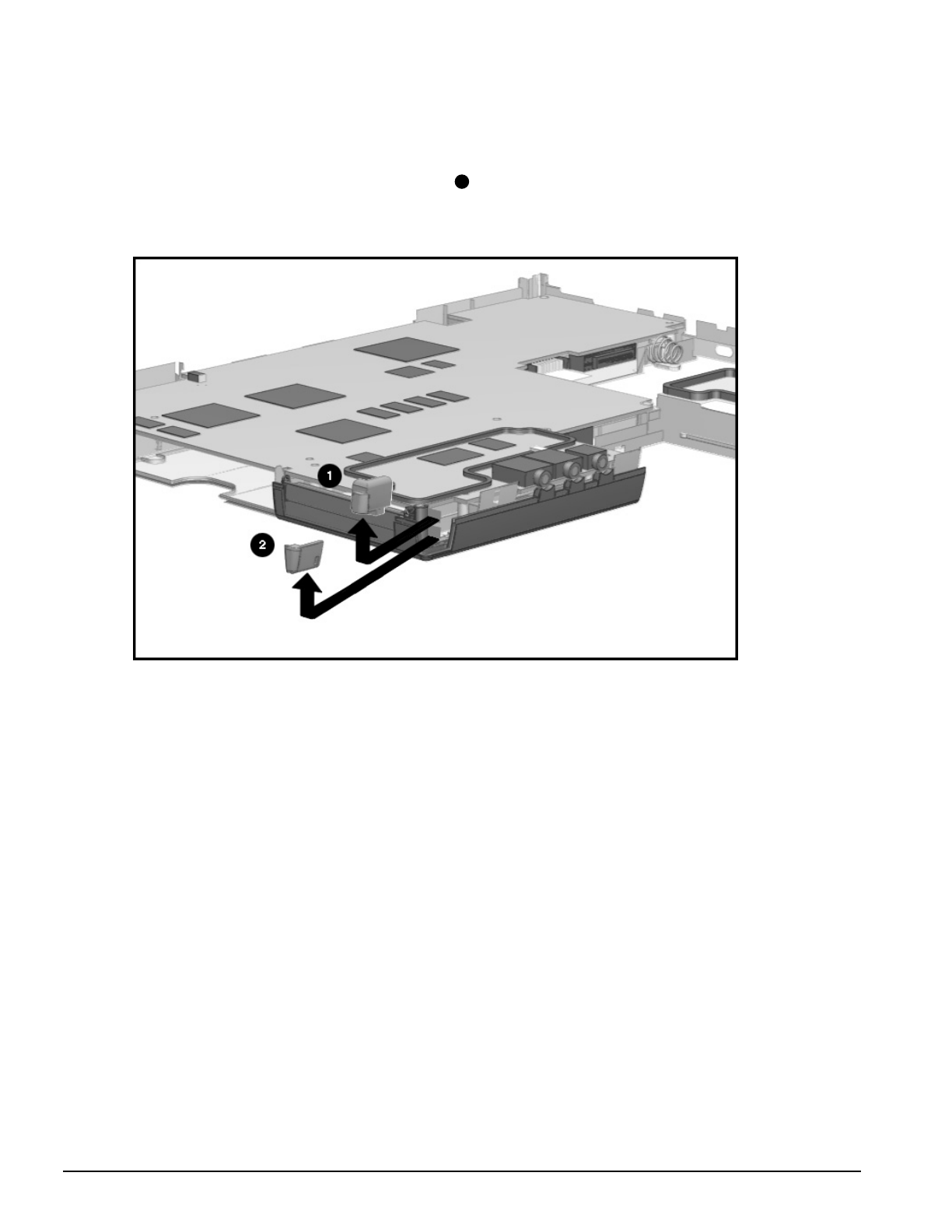
. . . . . . . . . . . . . . . . . . . . . . . . . . . . . . . . . . . . .
5-66 Removal and Replacement Procedures
7. Rotate the upper PCMCIA button upwards
1
to remove it from the push rod.
8. Rotate the lower PCMCIA button upwards 2 to remove it from the push rod.
Figure 5-58
. Removing the PCMCIA Ejector Button
To install the PCMCIA ejector buttons, reverse the procedure.


















