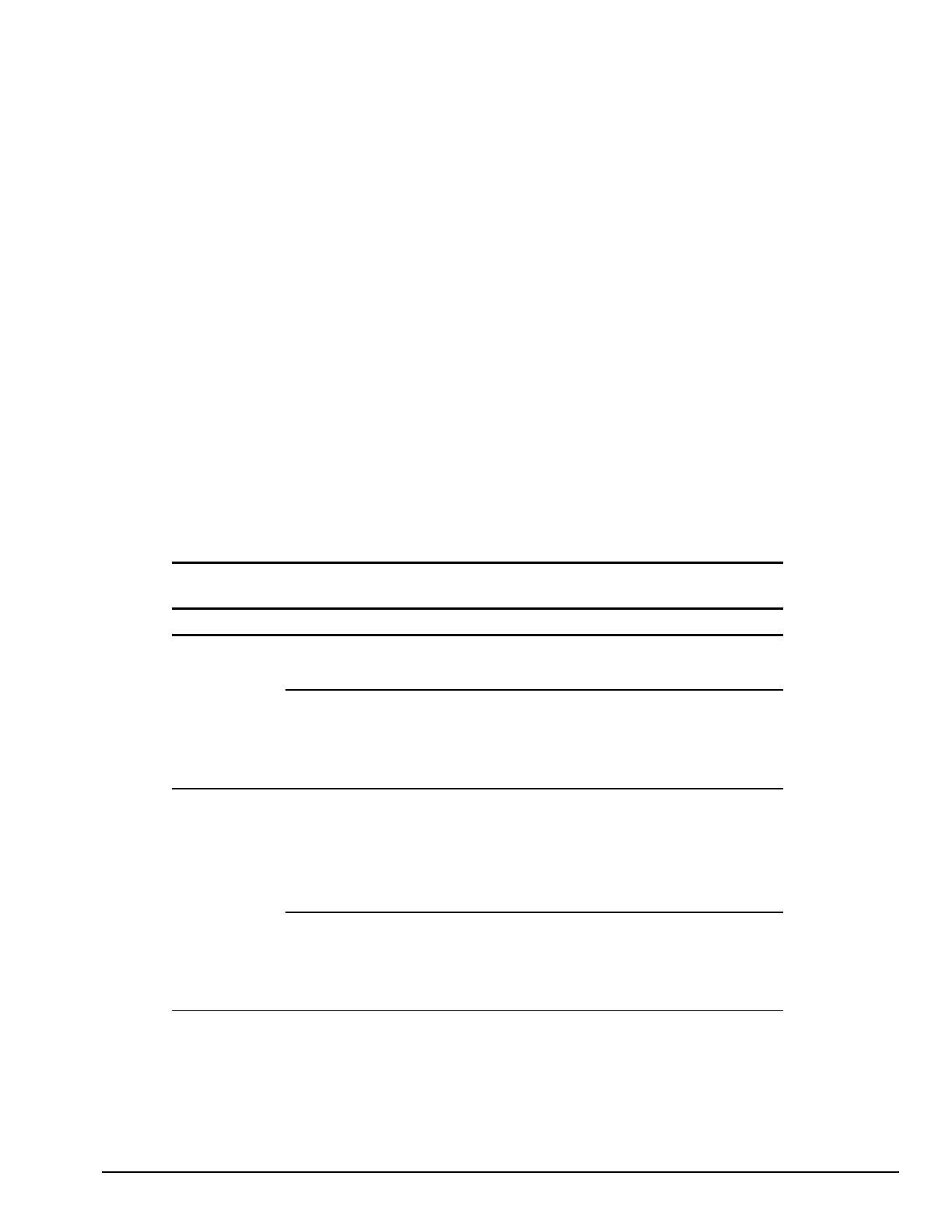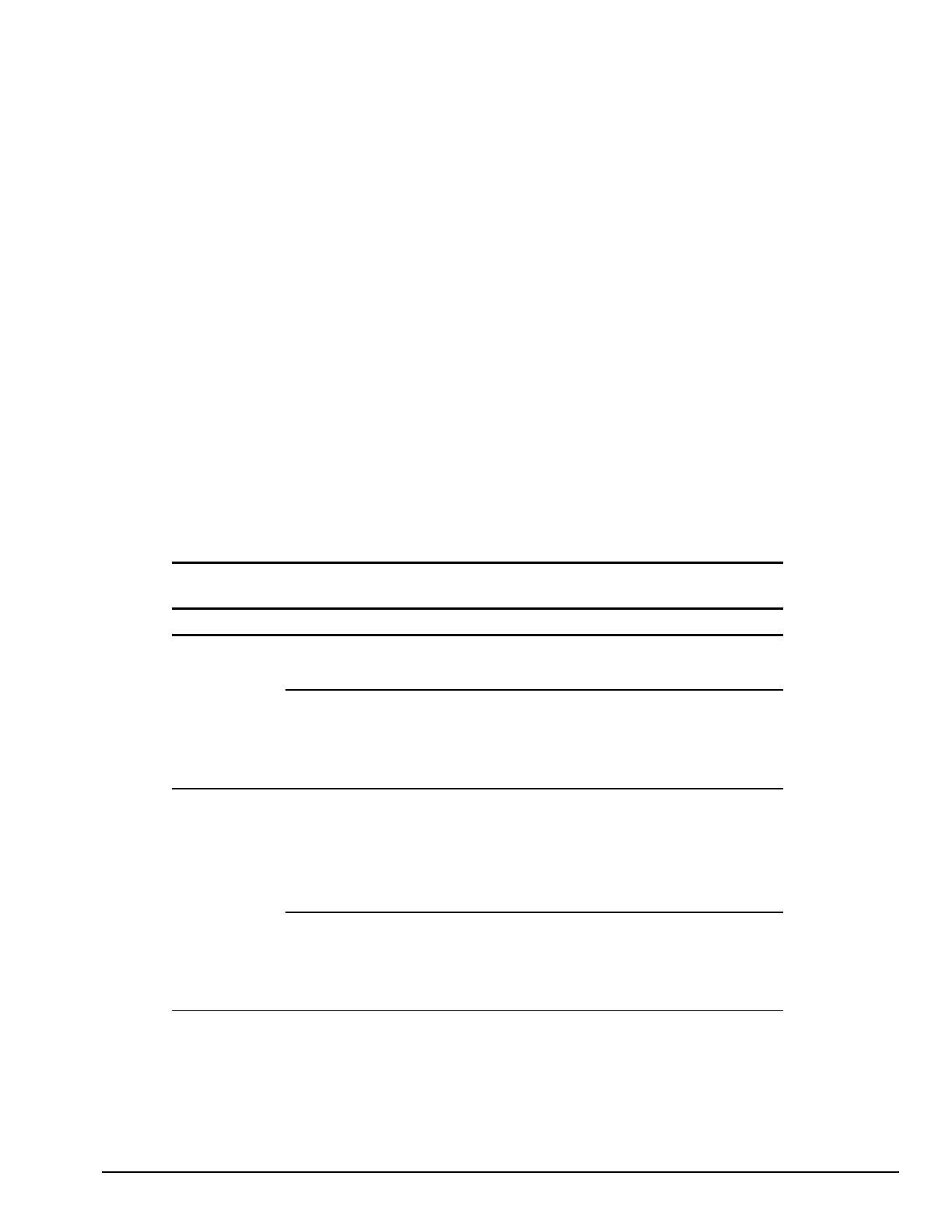
. . . . . . . . . . . . . . . . . . . . . . . . . . . . . . . . . . . . .
Troubleshooting
2-33
Solving Network Problems
This section provides guidelines for troubleshooting common Ethernet network
problems. Refer to these guidelines when you have determined that the computer in the
convenience base is not communicating with the network. These guidelines do not
discuss the process of debugging the network cabling.
These are common problems to check first. Refer to the tables on the following pages
for additional problems and solutions.
■
Ensure that the cabling is securely attached to the convenience base. A loose cable is
the most common cause of network problems. If the cable is loose, secure it and see
if the computer can communicate with the network.
■
Determine whether the current computer or another computer has communicated
with the network from the convenience base. If so, determine whether anything was
added or changed that could have stopped the network interface from working.
■
Run Diagnostics before installing the network drivers to verify that the network
interface is working correctly.
Table 3-36
Solving Ethernet Network Problems
Problem Possible Cause Solution(s)
When turned on, the
computer does not
detect the network.
The computer is not connected
to the Ethernet network.
Connect the computer to the Ethernet network.
Suspend or Hibernation was
initiated.
Exit Suspend or Hibernation.
Windows 95: Restart the computer by clicking Start, Shut
Down, Restart the Computer.
Windows NT: Click Start, Shut Down. Power the computer
back on.
fter installing
network operating
system, computer
does not detect
network interface.
The network driver fails to
load during system
initialization.
If using a network interface
card connected to a parallel
port, the port has been
disabled.
Ensure that network drivers are loaded and that the drive
path is correct.
Enable the parallel port. Restart the computer. Press F10
immediately when the cursor moves to the top right side of
the screen.
Suspend or Hibernation was
initiated.
Exit Suspend or Hibernation.
Windows 95: Restart the computer by clicking Start, Shut
Down, Restart the Computer.
Windows NT: Click Start, Shut Down. Power computer back
on.
Continued