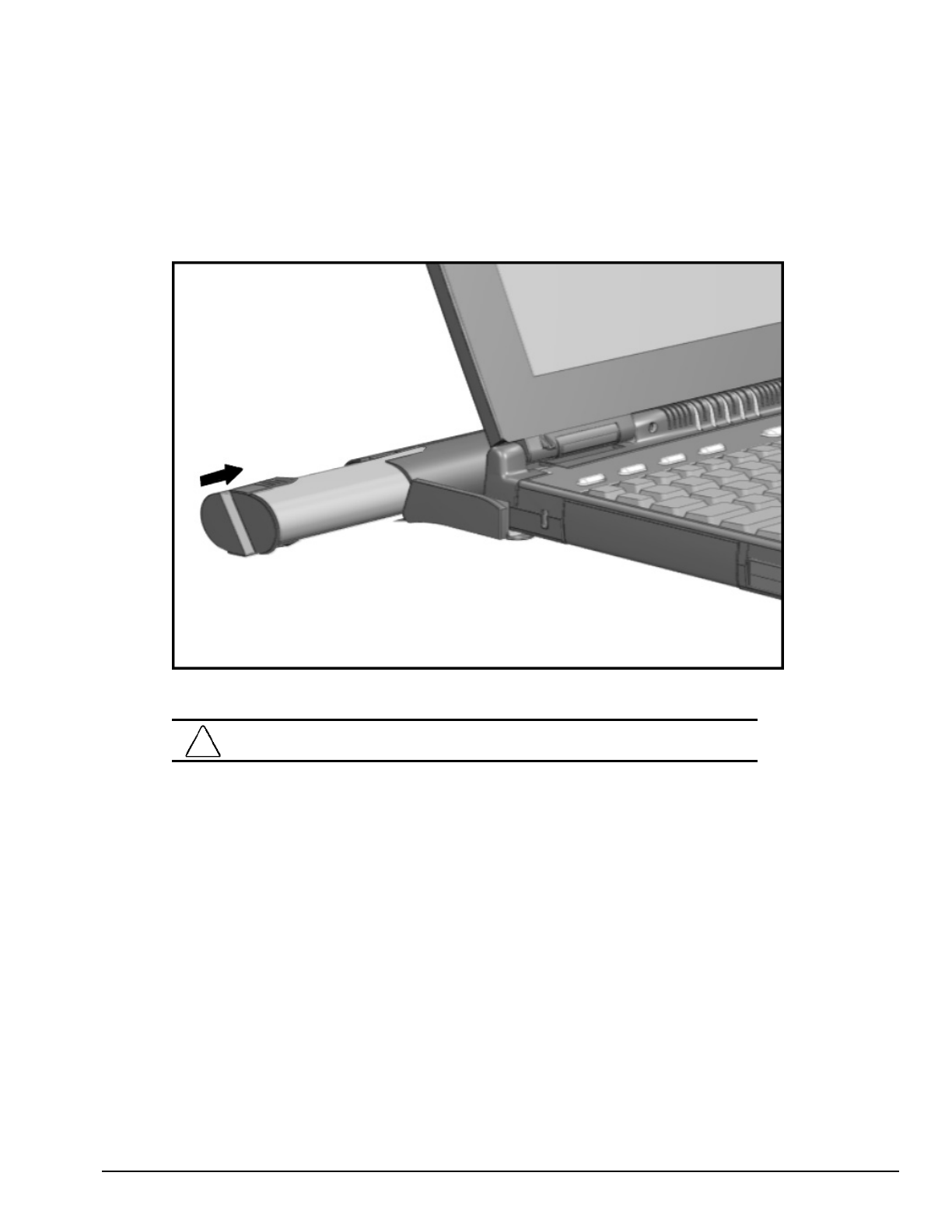
. . . . . . . . . . . . . . . . . . . . . . . . . . . . . . . . . . . . .
Removal and Replacement Procedures 5-13
To install the battery pack into the handle, orient the battery pack with the sleeve and
insert the battery pack with its contacts facing into the handle. Push firmly until the
battery pack clicks into place.
Figure 5-11.
Inserting a Battery Pack into the Handle
CAUTION:
Installing the battery pack upside down can cause the handle to break.


















