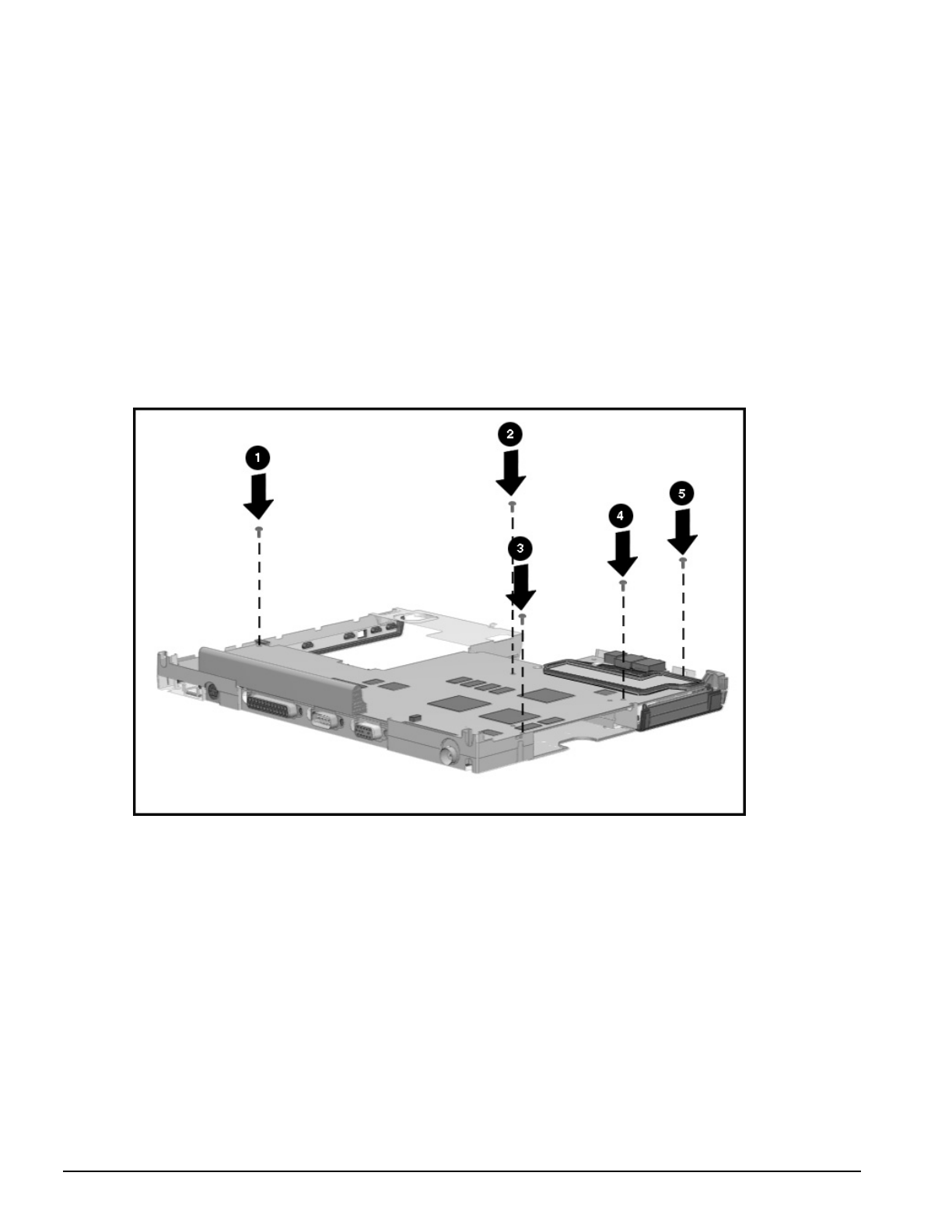
. . . . . . . . . . . . . . . . . . . . . . . . . . . . . . . . . . . . .
5-50 Removal and Replacement Procedures
To replace the system board, complete the following procedures:
1. Insert the system board, rear end first, into the magnesium frame.
2. Replace the six screwlocks that secure the I/O connectors to the magnesium frame.
Begin with the center pair of screwlocks and move outward, alternating from side to
side.
3. Replace the five screws that secure the system I/O board to the magnesium frame.
Begin with the left rear screw and move outwards. Follow the insertion sequence
shown in the following figure.
Figure 5-48.
Installing the System Board Screws
4. Turn the computer top side up and install the two nuts that secure the expansion
connector in place.


















