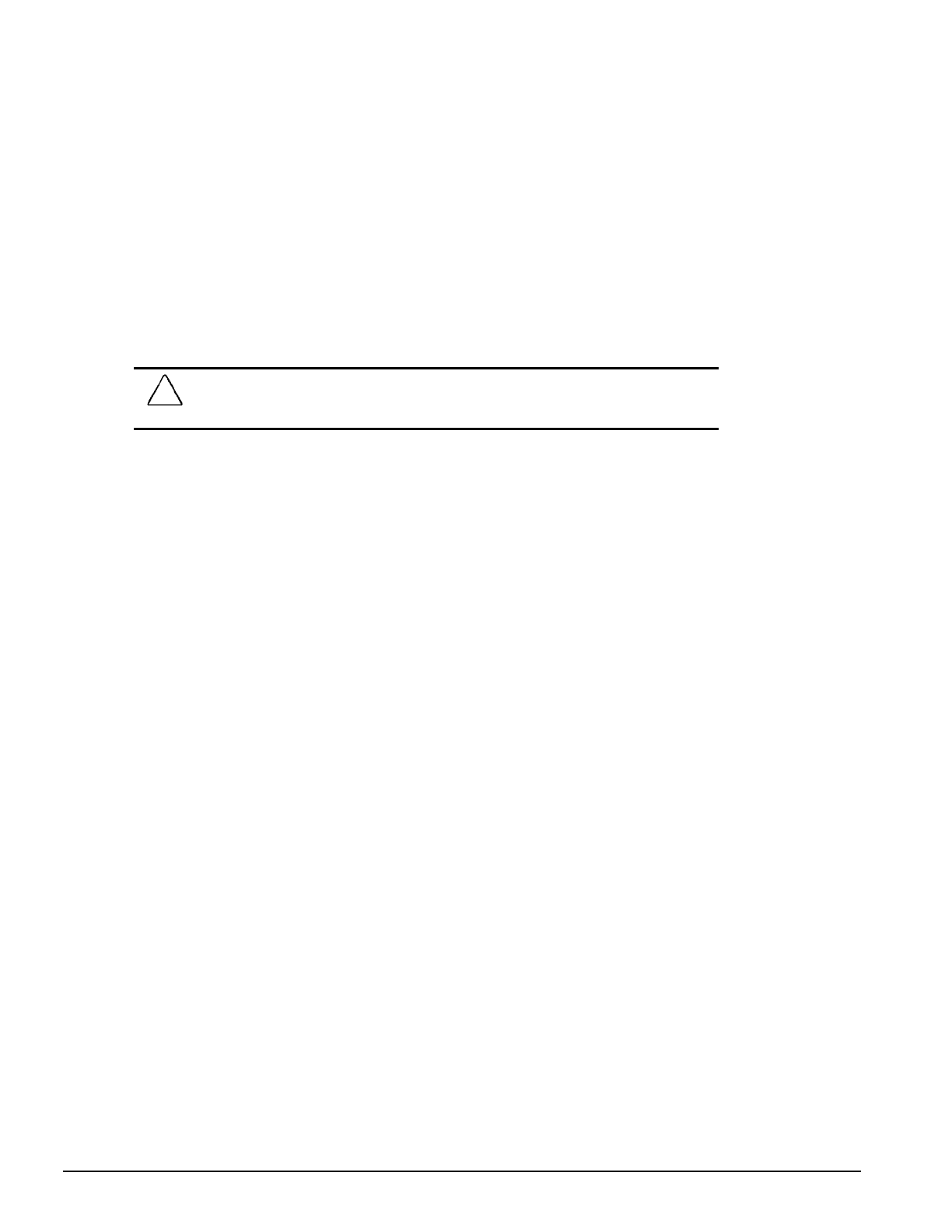
. . . . . . . . . . . . . . . . . . . . . . . . . . . . . . . . . . . . .
5-42 Removal and Replacement Procedures
To install the display assembly, complete the following procedures:
1. Guide the flat ribbon display cable and the display ground cable through the slot in
the CPU base.
2. Position the display assembly onto the two clutch assemblies and align the screw
holes on the back of the display assembly with those in the clutch assembly.
3. Install the four screws to secure the display assembly to the clutches.
CAUTION:
Do not reuse the clutch screws removed from the old display. These screws
may back out of the display clutches and cause the display assembly to loosen from the
CPU base.
4. Close the display, turn the computer bottom side up, and reconnect the display cable
to the CPU, pressing firmly to ensure that the connector seats properly.
5. Reconnect the display ground cable to the ground clip.


















