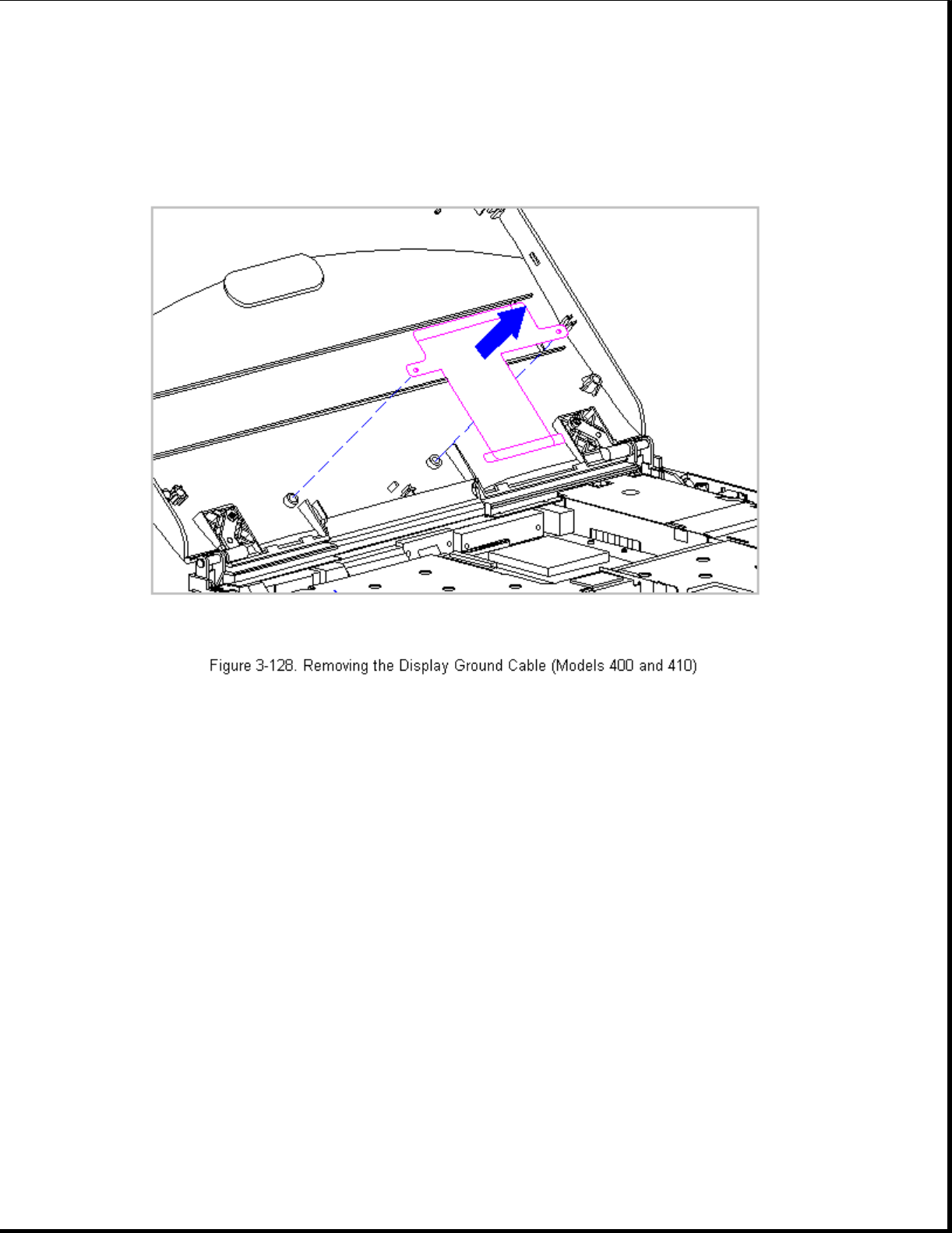
11. To replace the display ground cable, reverse the previous steps.
Chapter 3.25 Display Components (Models 420 and 430)
This section contains removal and replacement procedures for the following
display assembly components:
o Bezel
o Latches
o Inverter board
Removing and Replacing the Display Bezel
To remove the display bezel, follow these steps:
1. Disconnect all power from the computer and remove the AC Adapter and
battery pack (Section 3.2).


















