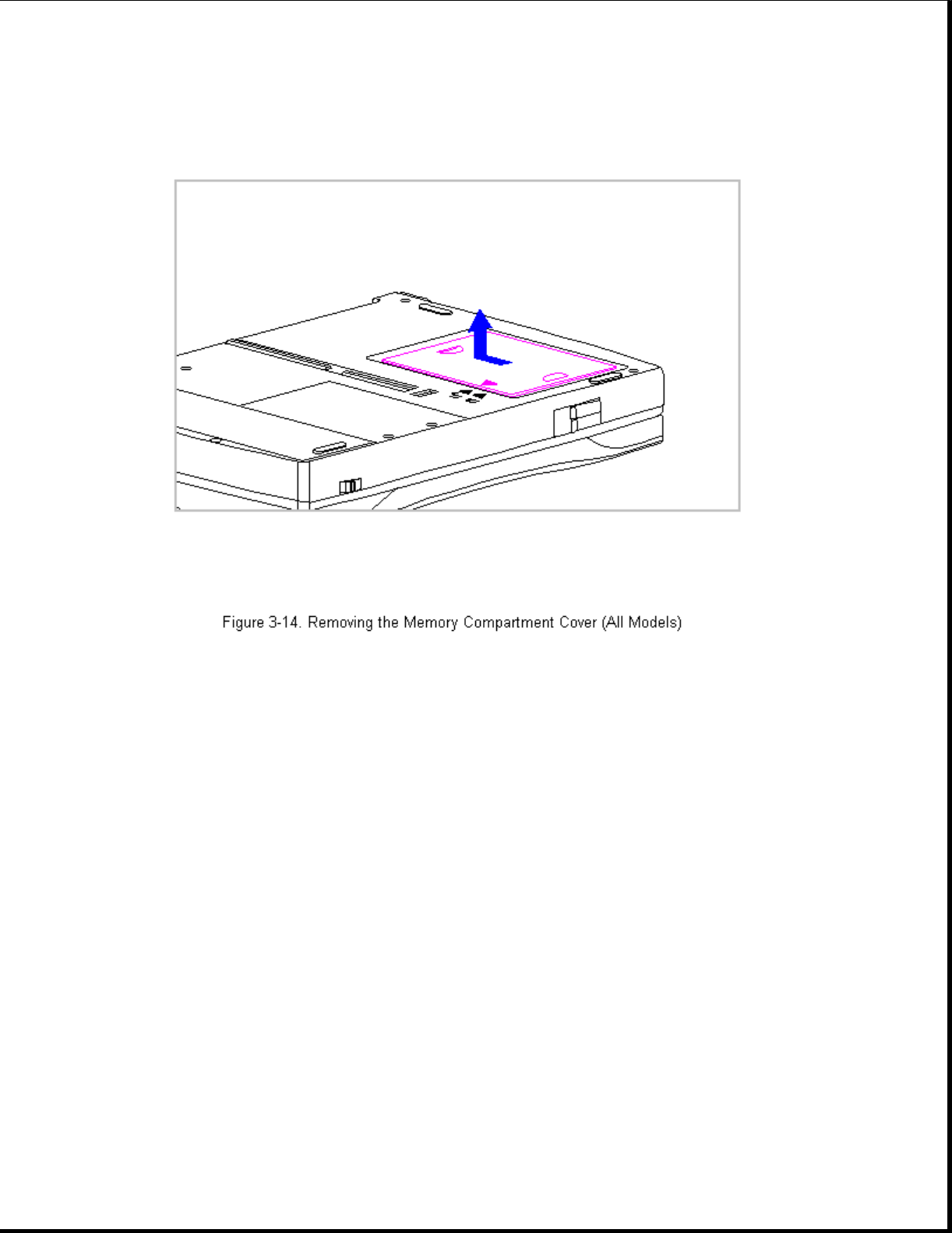
4. To replace the memory compartment cover, reverse the previous steps.
Removing the Memory Expansion Board
To remove the memory expansion board, follow these steps:
1. Remove the memory compartment cover. Refer to "Removing and Replacing
the Memory Compartment Cover" in this section.
2. Gently rock the memory expansion board back and forth, disconnecting
the board from both connectors (Figure 3-15).


















