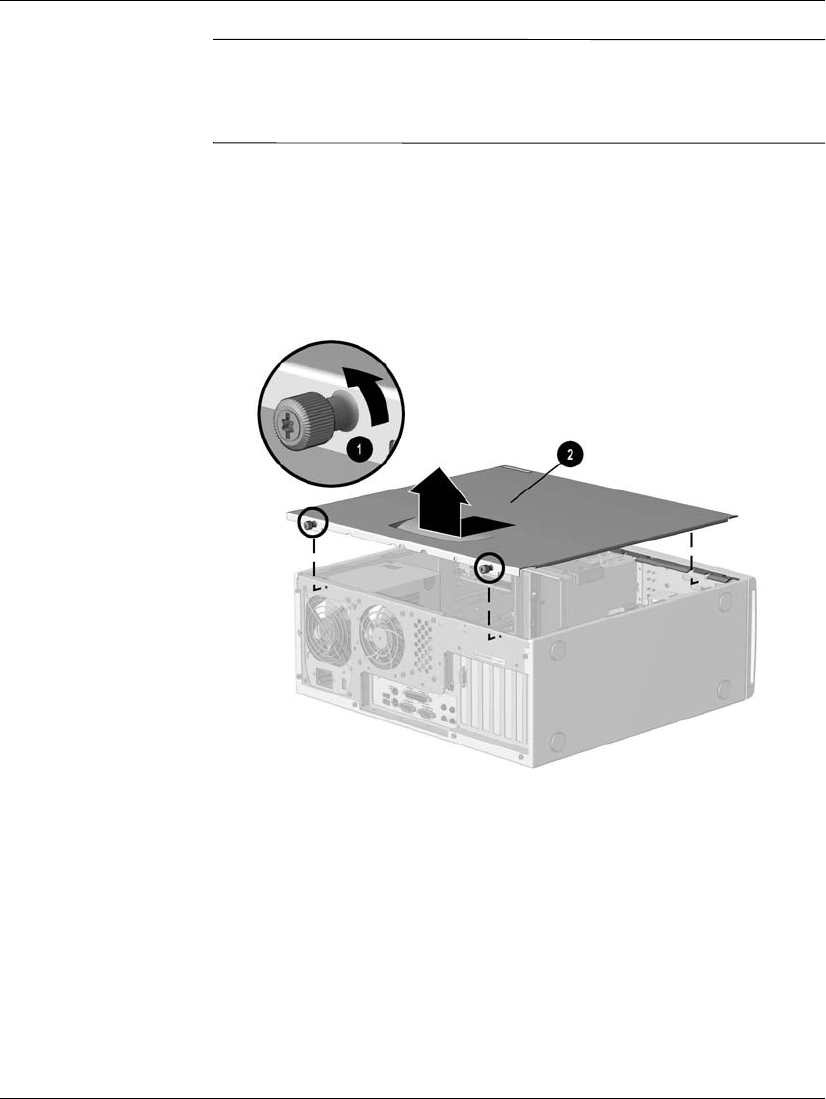
Getting Started 4–5
Internal Computer Components
Å
WARNING: To reduce the risk of personal injury from electrical shock
and/or hot surfaces, be sure to disconnect the power cord from the wall
outlet, and allow the internal system components to cool before
touching.
4. Disconnect all peripheral device cables from the computer.
5. With the computer lying on its side, loosen the two screws that
secure the access panel to the computer chassis 1. Slide the
access panel back about 1 inch (2.54 centimeters), then lift it up
and off the unit 2.
Removing the 8000 Series Access Panel


















