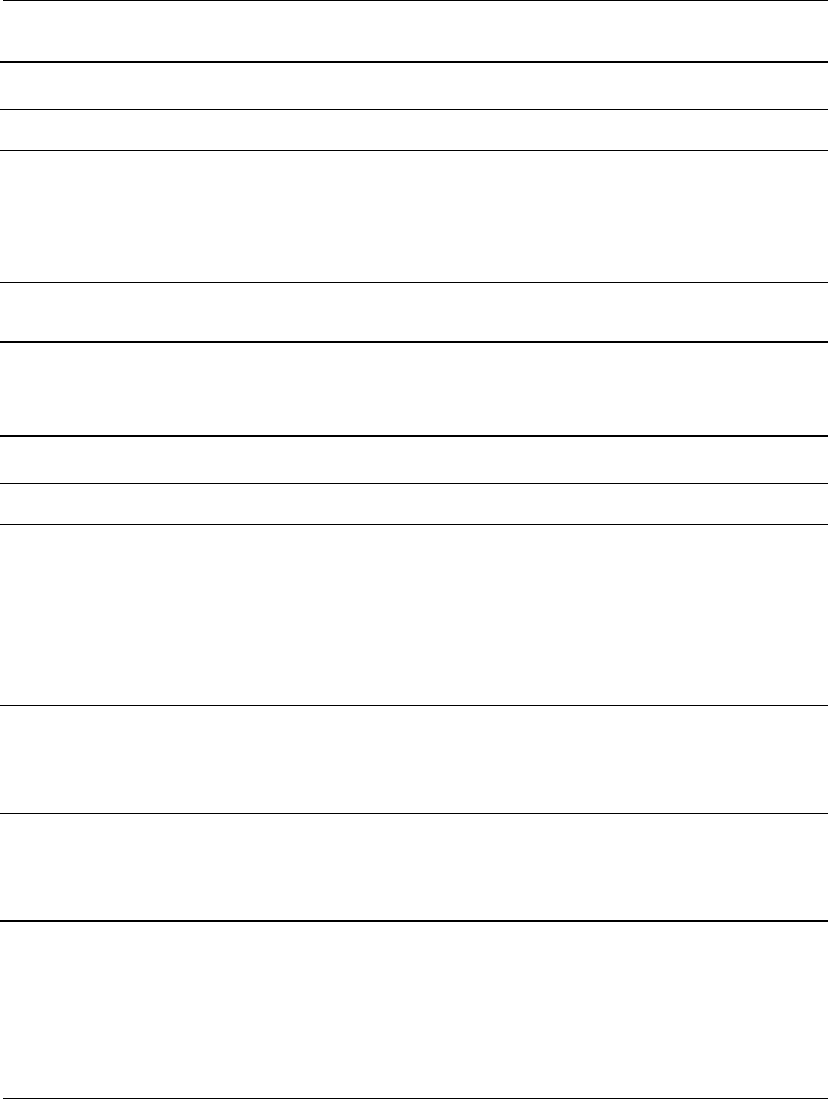
Getting Started 5–19
Help & Support
Mouse will only move
vertically or horizontally.
Mouse roller ball is dirty. Remove roller ball cover
from bottom of mouse and
clean with mouse cleaning
kit available from most
computer stores.
Mouse needs repair. See your Limited Warranty
booklet for details.
Keyboard and Scroll Mouse (Continued)
Symptom Problem Solution
Wireless Wheel Mouse
Symptom Problem Solution
Mouse does not work after
installation or is not
detected.
Receiver is not connected
properly.
Try unplugging then
reconnecting the receiver
cable to your computer. The
receiver cable goes into the
computer’s USB port or, with
an adapter, into the PS/2
mouse port.
Batteries are not installed
properly.
Reinstall the batteries
according to the diagram
inside the battery
compartment.
Communication between
receiver and mouse not
established.
Press the Connect button
on the receiver, then press
the Connect button under
the mouse.


















