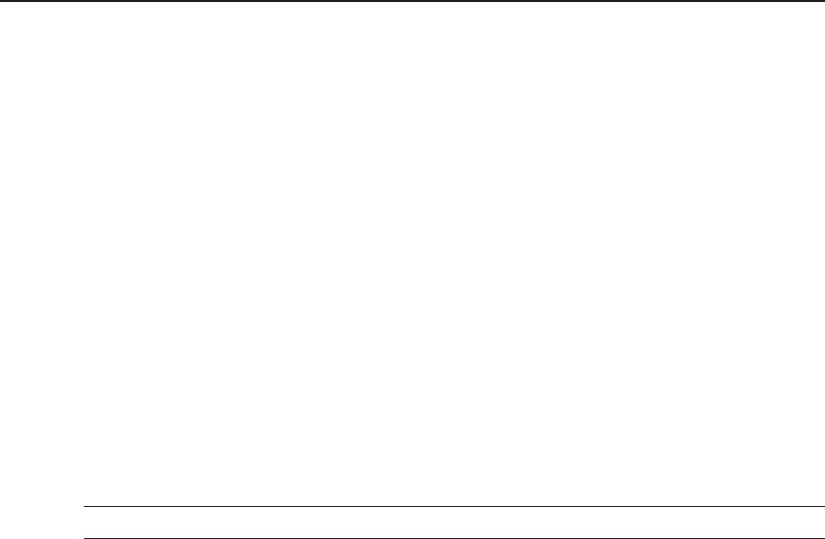
4
Forced Nonblocking Client Services
This chapter describes the forced nonblocking interface between the TP
Desktop Connector gateway and customer-written procedures.
4.1 Summary of Forced Nonblocking Procedures
Forced nonblocking client services extend the Portable API to support
development tools that do not provide for callbacks, data pointers or consistent
memory locations for data. (Such tools include Visual Basic and others.) You
create a forced nonblocking session when you specify the ACMSDI_OPTION,
ACMSDI_OPT_NONBLK, with the acmsdi_sign_in service and do not supply
a completion address. In this session, all calls are nonblocking. Table 4–1
summarizes the forced nonblocking calls to the TP Desktop Connector API. For
more information on forced nonblocking calls, refer to Compaq TP Desktop
Connector for ACMS Client Application Programming Guide.
Table 4–1 Summary of Forced Nonblocking Procedures
Customer-Supplied Procedure Description
acmsdi_complete_call Returns the completion status. Can also provide
the ACMS status message and task argument
workspaces.
acmsdi_bind_enable_args Retrieves write-only arguments in an enable
exchange step request.
acmsdi_bind_enable_args Retrieves write-only arguments in an enable
exchange step request.
acmsdi_bind_msg Sends or acquires the message text in TDMS Read
or Write exchanges, respectively, or acquires the
prompt text of a TDMS Read exchange.
(continued on next page)
Forced Nonblocking Client Services 4–1


















