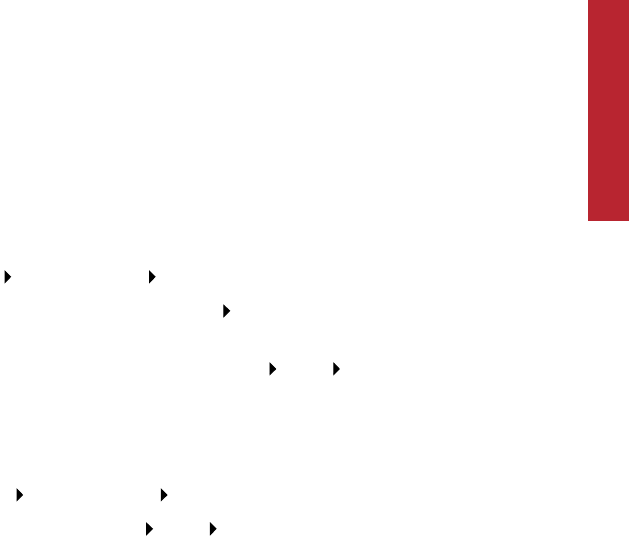
Printing
9
Printing
Printing
Now that you have set up your printer and installed the printer software,
you are ready to print your first document.
Basic printing
Basic printing is as easy as:
1 Load the paper.
2 Open the file you want to print.
3 Customize the printer settings. (For help, see
the section below, “Using the printer software.”)
4 Print your document.
Using the printer software
Use the Printer Properties (or Printing Preferences) to customize settings so
your document prints the way you want it. There are several ways to access
your Printer Properties:
> From the Start menu, click
Programs
Compaq IJ650 Compaq IJ650 Properties.
> From the Start menu, click Settings Printers. From the Printers folder,
right-click on the Compaq IJ650 icon and select Properties.
> From your software application, click File
Print Properties.
For example, to print the first page of the Getting Started Guide:
1 Load plain paper. For help, see page 5.
2 From the Start menu on your desktop, click
Programs
Compaq IJ650 Compaq IJ650 Getting Started Guide.
3 From the Guide, click File
Print Properties
a From the Quality/Color tab, drag the Print Quality slider to the left to
print quickly, but in lower quality.
Note: Selecting a higher Quality/Speed setting results in better print
quality, but your documents may take longer to print.


















