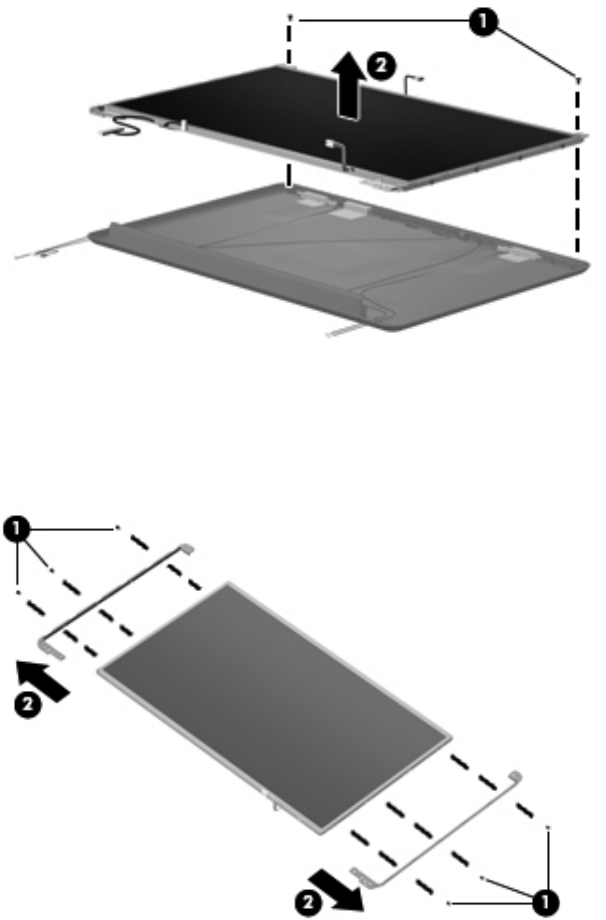
Removal and replacement procedures 4–28
16. If it is necessary to replace the display panel, remove the two Phillips PM2.0x7.0 screws 1 that secure the
display panel to the display enclosure.
17. Remove the display panel 2 from the display enclosure.
The following display panels are available:
❏ For use only with 16-inch WXGA BrightView equipped with microphone, spare part number 496769-001
❏ For use only with 15.6-inch WXGA BrightView equipped with a webcam module, spare part number
496770-001.
18. If it is necessary to replace the display panel brackets, remove the three Phillips PM2.0x3.0 screws 1 that
secure each bracket to the display panel.
19. Remove the display panel brackets 2 from the display panel. The display panel brackets for the 16-inch
vertical display bracket is available using spare part number 496843-001, and for the 15.6-inch display brackets
available using spare part number 496844-001.


















