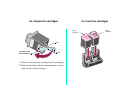4b. Unpack the cartridges
1
Remove each new print cartridge from its packaging.
2
Remove the sticker and the transparent tape covering
the gold area on the cartridges.
Tap e
Sticker
Do not touch the
gold contact area
4c. Insert the cartridges
Color
cartridge
Black
cartridge