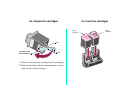4d. Snap the cartridges into
place
1
Push back on the cartridges until they snap securely
into place.
If the print cartridges move loosely in the carrier,
they are not locked into place. Make sure the
cartridges snap into place.
2
Close the front cover.
SNAP
SNAP
5
Load Paper
5a. Prepare for loading
Paper exit tray
Paper support
Automatic
feeder
Manual
feeder