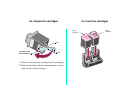Follow these instructions only if the Compaq IJ750
screen shown on the previous page does not appear
after a few moments:
1
From the Start menu, choose Run.
2 In the Open: text box, type the letter of your CD-
ROM drive, followed by :\setup (for example,
d:\setup), then click OK.
3 Follow the instructions on your screen to complete
installation of your software and printer.
Congratulations!
You have successfully set up your printer. Refer to the
Compaq IJ750 Color Inkjet Printer User’s Guide for
details about:
• How to use the buttons and lights
• How to use the printer software
• How to print on all types of media
• Quick Fixes for printer problems
• Replacing and changing print cartridges
• Printing from Windows 3.1, 3.11, NT 4.0, or DOS
Compaq Customer Support Center
1-281-927-5272
Hours of Operations:
During the warranty period, free technical support is available 24
hours a day, 7 days a week.
Or you may contact Compaq through our website:
http://www.compaq/athome
Please have the following information available so we may serve
you faster.
The machine type and serial number are located on
the back of the printer.
Machine Type number_________________________
Serial number______________________________
Date purchased_____________________________
Store where purchased ______________________
(USA and Canada)