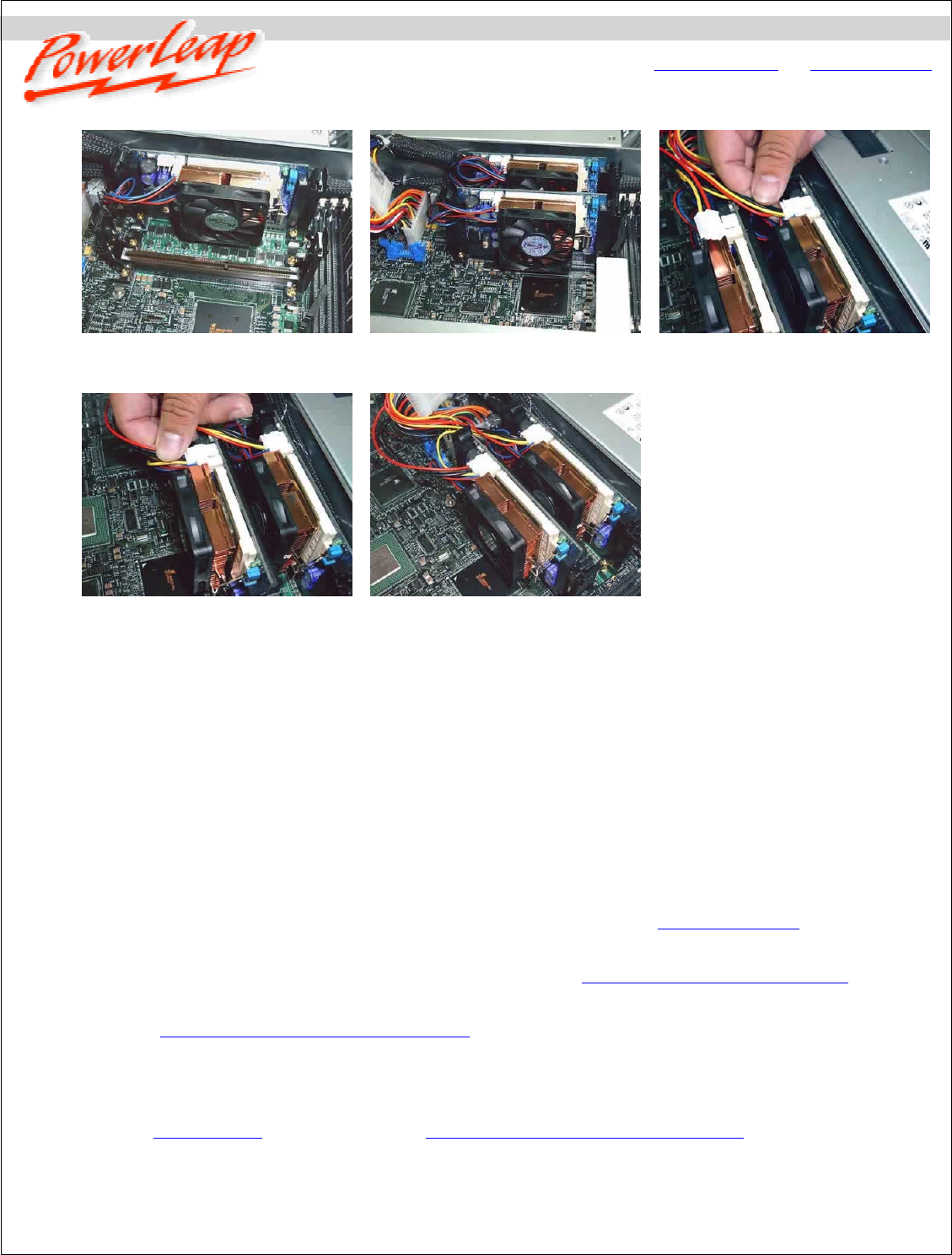
www.powerleap.com • www.friendtech.com
-5-
Installation Guid
e
Inserting the first PL-P3/SMP into the
processor slot.
Inserting the second PL-P3/SMP into
the processor slot.
Connecting the power cable to the first
PL-P3/SMP.
Connecting the power cable to the
second PL-P3/SMP.
Dual PL-P3/SMPs, installed and
connected.
Troubleshooting
If the computer won’t boot (blank screen) with the PL-P3/SMP™ installed, most likely the CPU is NOT inserted firmly in the
upgrade adapter. Also make sure that you have selected the correct frontside bus speed for the new processor.
If the system stops after memory counting or during system initialization, use more conservative BIOS settings for the main
memory and cache memory (for example, change the “CL=2” to “CL=3”), and load the “Fail-Safe” or “BIOS Default Values”
option in the BIOS setup. For more information, please refer to the BIOS Guide links listed below.
If your PL-P3/SMP encounters stability problems (i.e., periodic system freezes), it should be the result of CPU overheating.
Please make sure the heatsink is properly connected and the fan is working. If overheating is suspected, you need to use
“thermal compound” to improve the heat dissipation. We suggest that you read here (www.arcticsilver.com
) for more details.
SoundBlaster audio card users: please upgrade to the latest drivers, or the system may not work normally. This is a known
problem with SoundBlaster cards when the CPU is changed. Check here: www.soundblaster.com/support/drivers/
.
For Adobe Photoshop 5.5 (or later) crashes or freezes, Adobe suggests moving the Extensions Folder out of the Plug-Ins
folder. See www.adobe.com/support/techdocs/2256a.htm
for more details.
If your BIOS can’t detect and report the new CPU speed and type (or displays an error message during POST), but the system
otherwise boots and operates normally, please just ignore the message. The old BIOS was programmed long before the newer
CPU became available. This won’t affect the performance or compatibility at all. Please use benchmarking software such as
WCPUID (www.h-oda.com
) or SiSoftware Sandra (www.sisoftware.demon.co.uk/sandra/index.htm) to identify the new CPU.
Remove any anti-virus program that you may be running before installing the PL-P3/SMP. You can reinstall the anti-virus
program after the upgrade installation.








