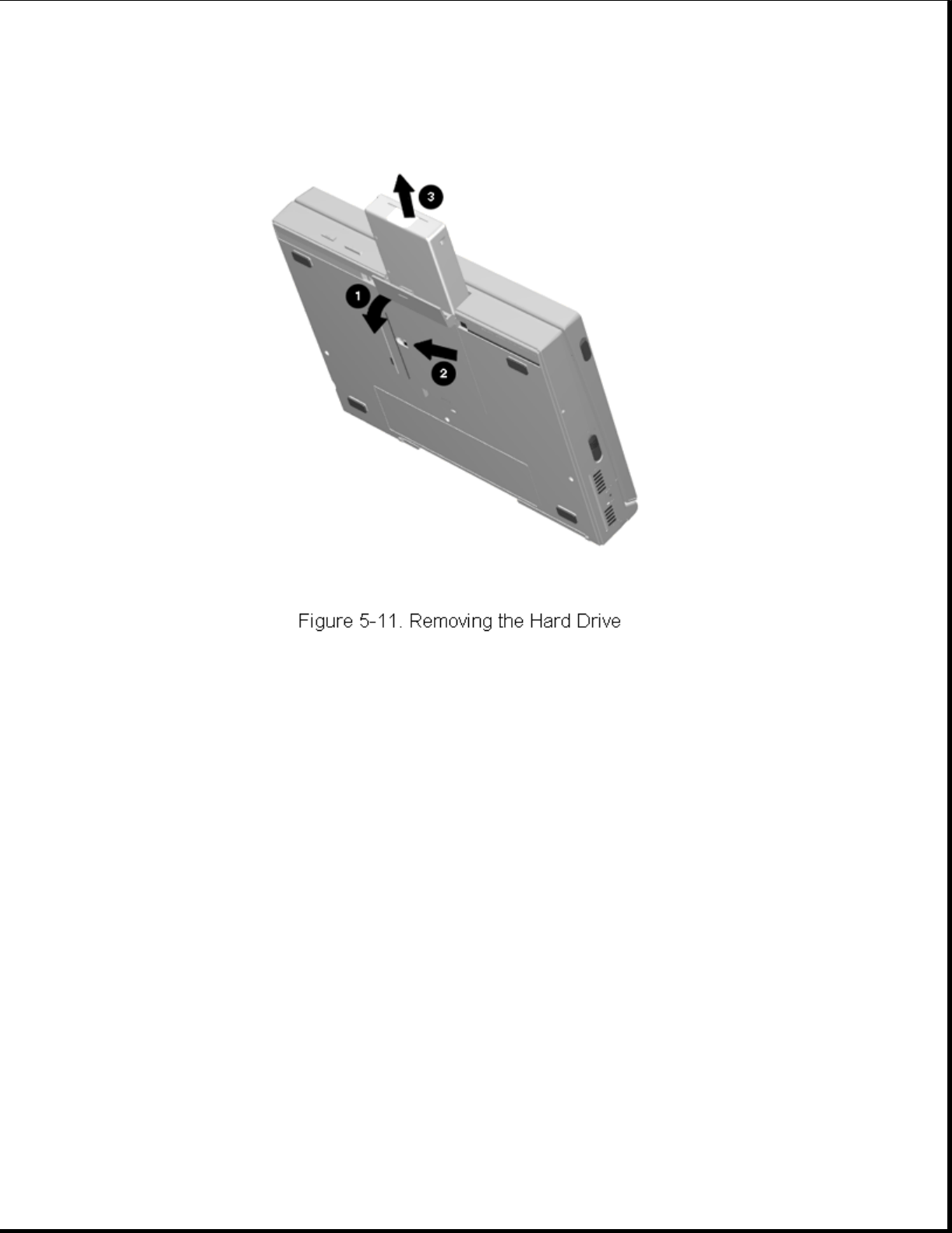
Installing the Hard Drive
To install a hard drive, complete the following steps:
1. Open the hard drive bay door and insert the hard drive with the label
facing up and the hard drive connector facing the inside of the bay.
Make certain that the pull tab on the hard drive does not get trapped
under the drive (Figure 5-11).
2. Push the hard drive into the bay until it is seated.
3. Close the hard drive bay door.
4. Install the security screw (optional) as shown in Figure 5-10.
5.3.6 MultiBay Device
Either a mass storage device or a battery pack can be installed in the
MultiBay. The device installed in the MultiBay should be removed prior to
performing maintenance on the computer.
Removing a Device from the MultiBay
To remove a device from the MultiBay, complete the following steps:


















