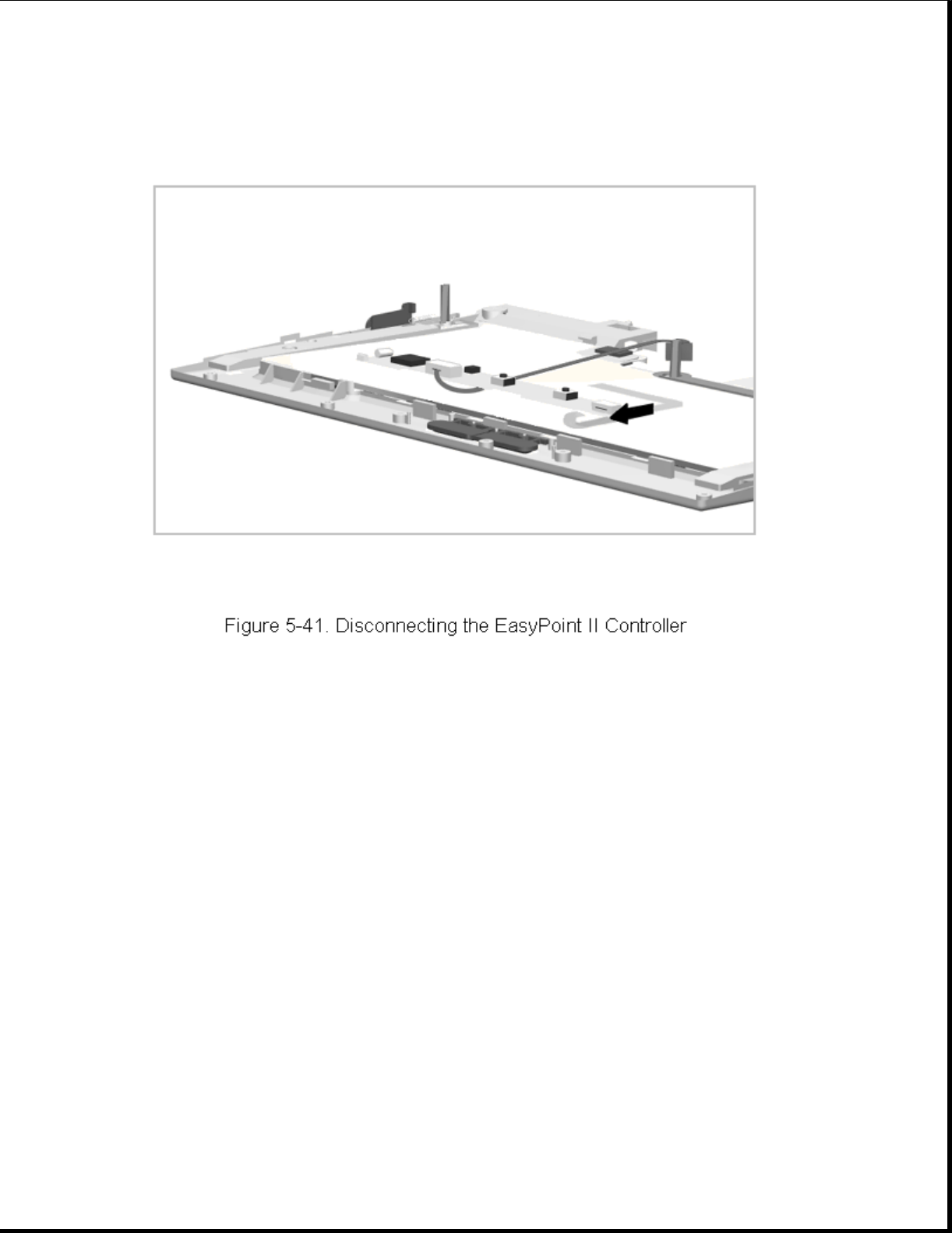
NOTE: Observe the dressing of the EasyPoint II controller cables. It may
be necessary to use adhesive tape to maintain the cables in their
proper orientations.
Reverse the above procedure to install the EasyPoint II controller.
5.9.3 Removing and Installing the Battery Release Assembly
To remove the battery release assembly, complete the following steps:
1. Remove the keyboard as described in Section 5.9.1.
2. Remove the two screws [1] from the release holder [3] (Figure 5-42).


















