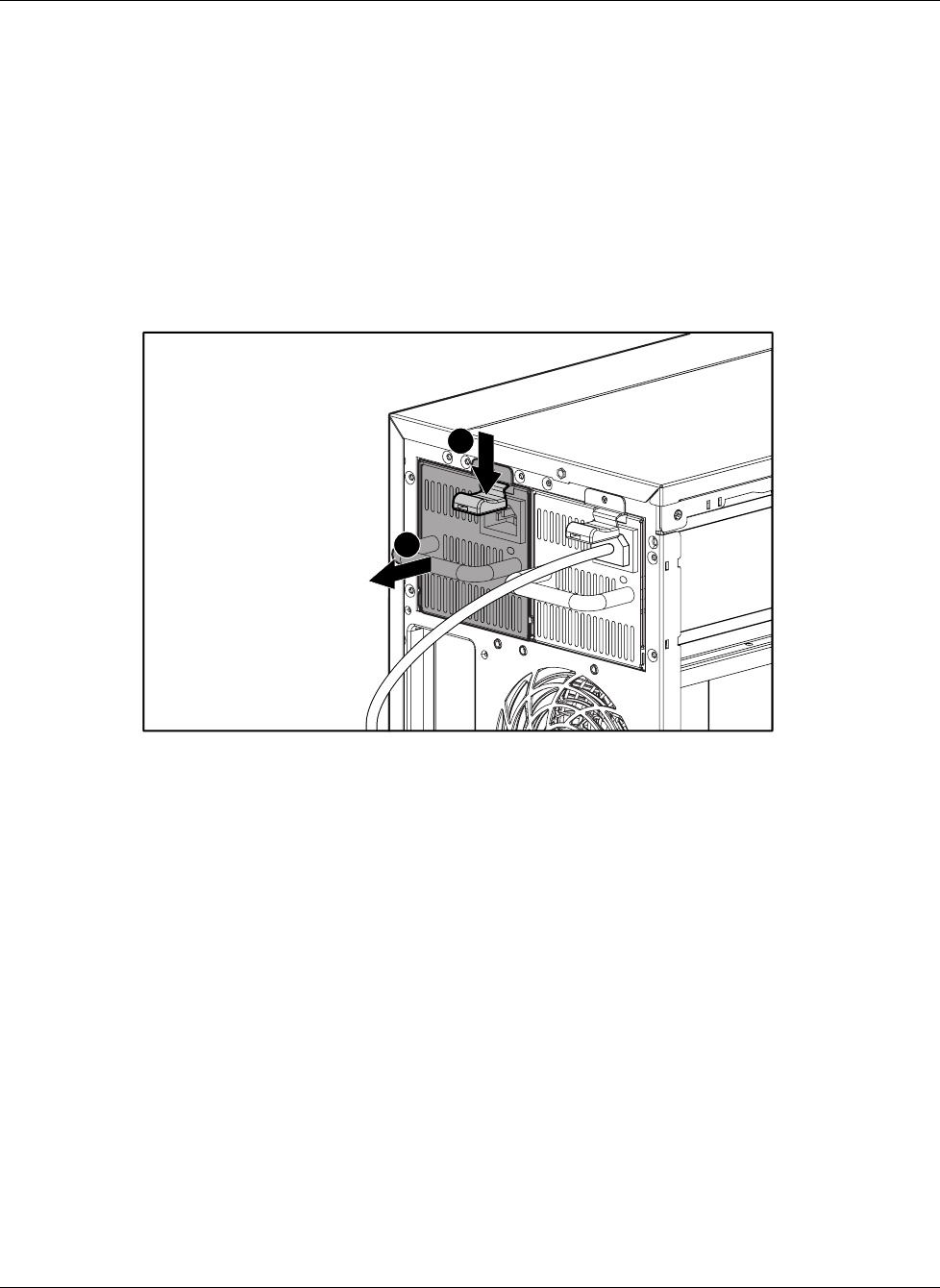
Removal and Replacement Procedures
Compaq ProLiant ML350 Generation 3 Server Maintenance and Service Guide 2-39
COMPAQ CONFIDENTIAL Codename: Steel Dragon 2.4 Part Number: 278704-002 Last Saved On: 12/18/02 9:43 AM
Power Supply
To remove the power supply:
IMPORTANT: The power supply of the server is hot-pluggable. When removing a power supply, do not
power down the server when the redundant power supply option is used.
1. Remove the power cord from the power supply to be removed from the server.
2. Push down on the power supply release latch (1).
3. Slide the power supply out of the server (2).
2
1
Figure 2-36: Removing the power supply (shown with
optional redundant power supply)
To replace the power supply, reverse steps 1 through 3.


















