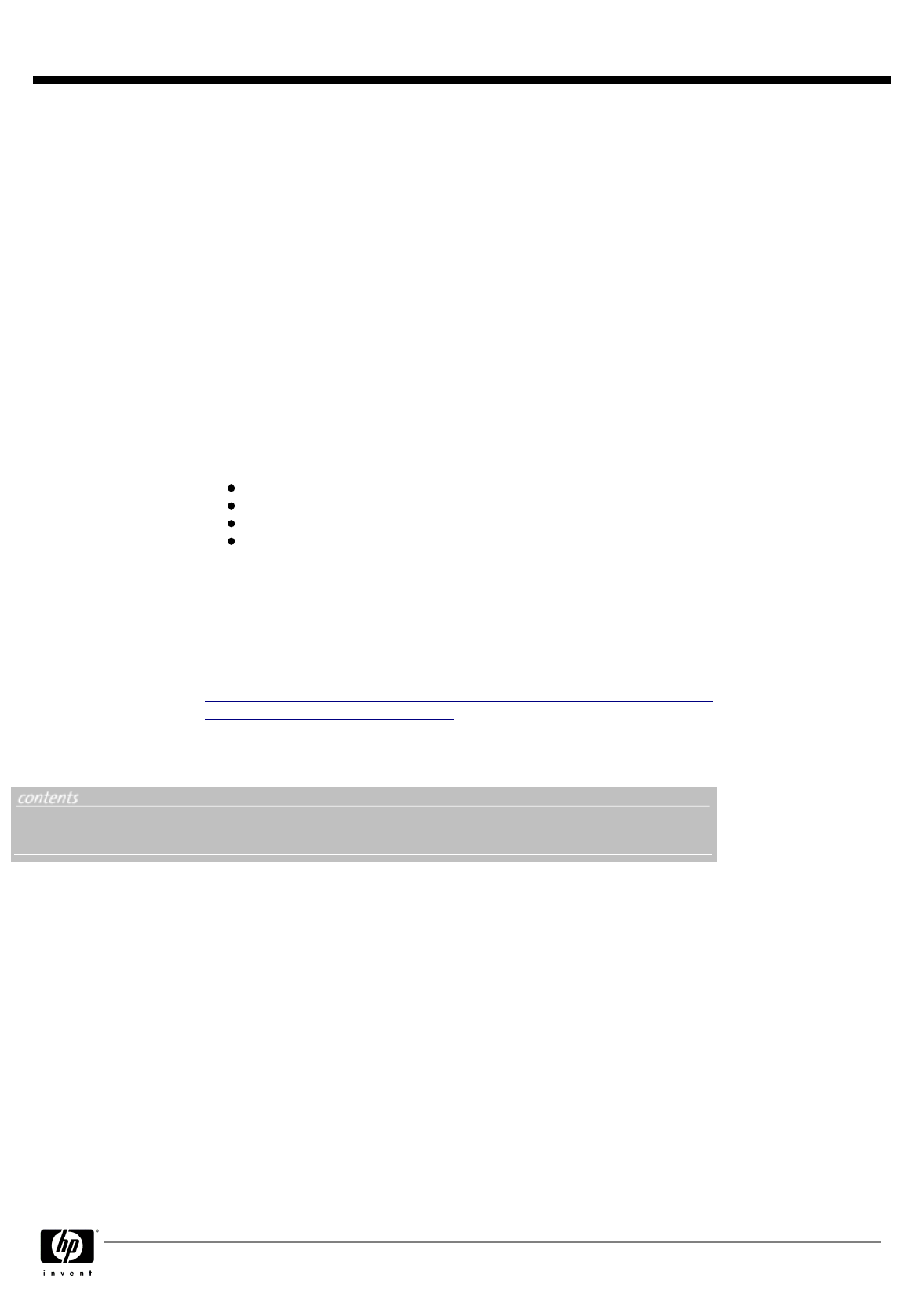
CAUTION:
Always use blanking panels to fill all remaining empty front panel U-
spaces in the rack. This arrangement ensures proper airflow. Using a rack
without blanking panels results in improper cooling that can lead to thermal
damage.
NOTE:
For additional information, refer to the Setup and Installation Guide or the
Documentation CD provided with the server, or to the server documentation
located in the Support section at the following URL:
http://www5.compaq.com/products/servers/ProLiantml370/index.html
Service and Support
HP Services provides a three-year, limited warranty, including Pre-Failure
Warranty (coverage of hard drives, memory and processors) fully supported by a
worldwide network of resellers and service providers. HP technical assistance is
available 7x24, toll free in the United States and Canada. Telephone support
services may be covered under warranty or available for an additional fee.
NOTE:
Limited Warranty includes 3 year Parts, 3 year Labor, 3-year on-site
support.
A full range of
CarePaq
packaged hardware and software services:
Installation and start up
Extended coverage hours and enhanced response times
System management and performance services
Availability and recovery services
NOTE:
For more information, customer/resellers can contact
http://www.compaq.com/services
.
Please see the following URL regarding Warranty Information For Your HP
Products:
http://www.compaq.com/support/warranty_upgrades/
web_statements/176738.html
For additional information regarding Worldwide Limited Warranty and Technical
Support, please see the following URL
:
ftp://ftp.compaq.com/pub/supportinformation/ejourney/176738.pdf
NOTE:
Certain restrictions and exclusions apply. Consult the Customer Support
Center at 1-800-345-1518 for details.
Overview
Standard Features
Models
Options
Memory
Storage
Power Specifications
TechSpecs
QuickSpecs
Compaq ProLiant ML370 Generation 2
DA - 10901 Worldwide QuickSpecs — Version 40 — 3.11.2003
Page 8


















