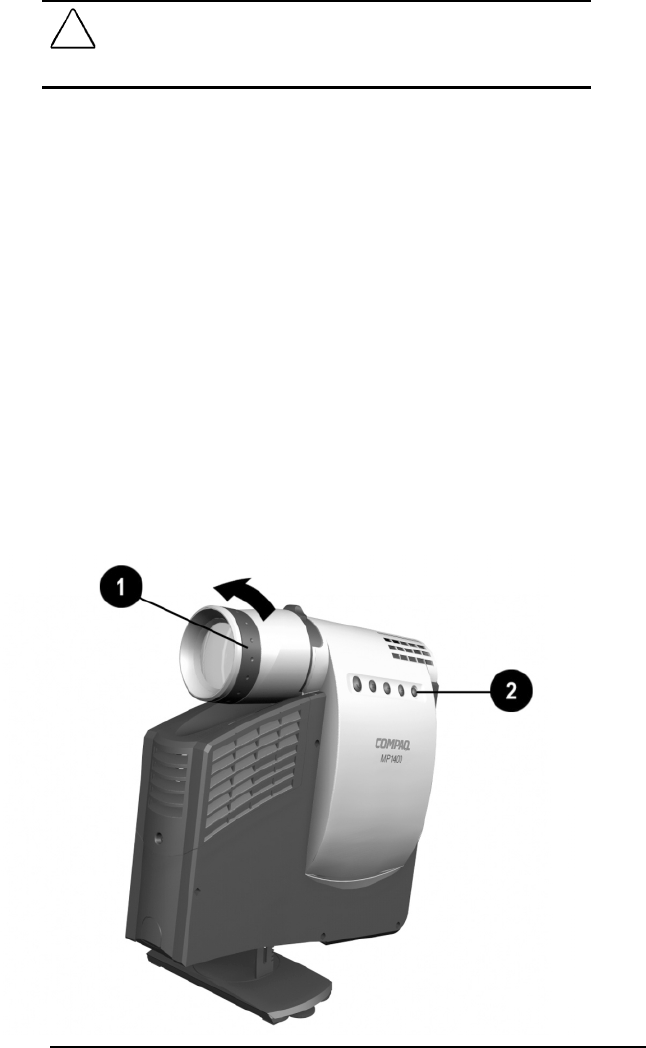
1-14 Getting Started
Part Number: 191443-001 - Writer: JGilbert - Saved by: J Abercrombie
Pages: 18 Words: 2604 Saved date: 05/17/004:43 PM File Name: Ch01
CAUTION:
Failure to press the elevator button
before adjusting the elevator foot can result in damage
to the elevator mechanism.
✎
To fine-tune the leveling of the projector, rotate the
knobs
➌
on either side of the foot and adjust the
leveling.
Adjusting the Projector Focus
To focus the projected image, rotate the focus ring
➊
until the
image is clear. The projector will focus at distances from 4.92 (1.5
meters) to 16.4 feet (5 meters).
If vertical bars appear on the display after adjusting the focus, press
the
Resync
button
➋
to automatically synchronize and track the
display. If the button does not correct the display, use the Digital
Conversion feature in the on-screen menu to manually adjust the
synchronization and tracking. Refer to the “Adjusting the On-
Screen Menus” section in Chapter 2.


















