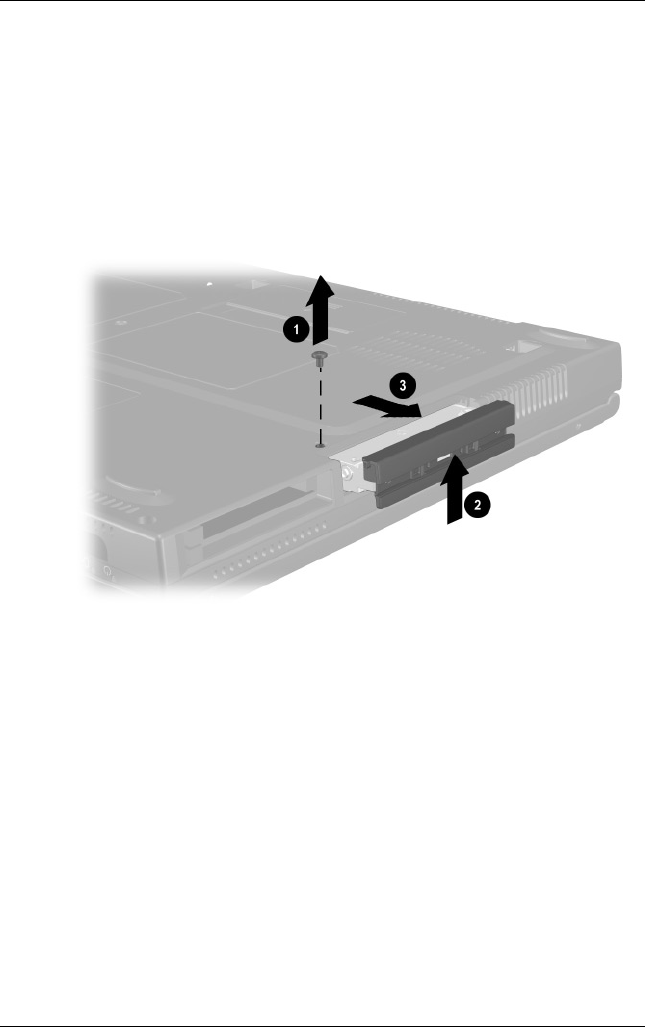
Removal and Replacement Procedures
Maintenance and Service Guide 5–9
b. Remove the PM2.5 × 2.5 hard drive retention screw 1
(Figure 5-4).
c. Separate the hard drive bezel 2.
d. Use the bezel to slide the hard drive forward
3 to unseat
the hard drive connector from the system board.
e. Remove the hard drive.
Figure 5-4. Removing the Hard Drive
Reverse the preceding procedure to install the hard drive.
279362-003.book Page 9 Monday, May 19, 2003 1:28 PM


















