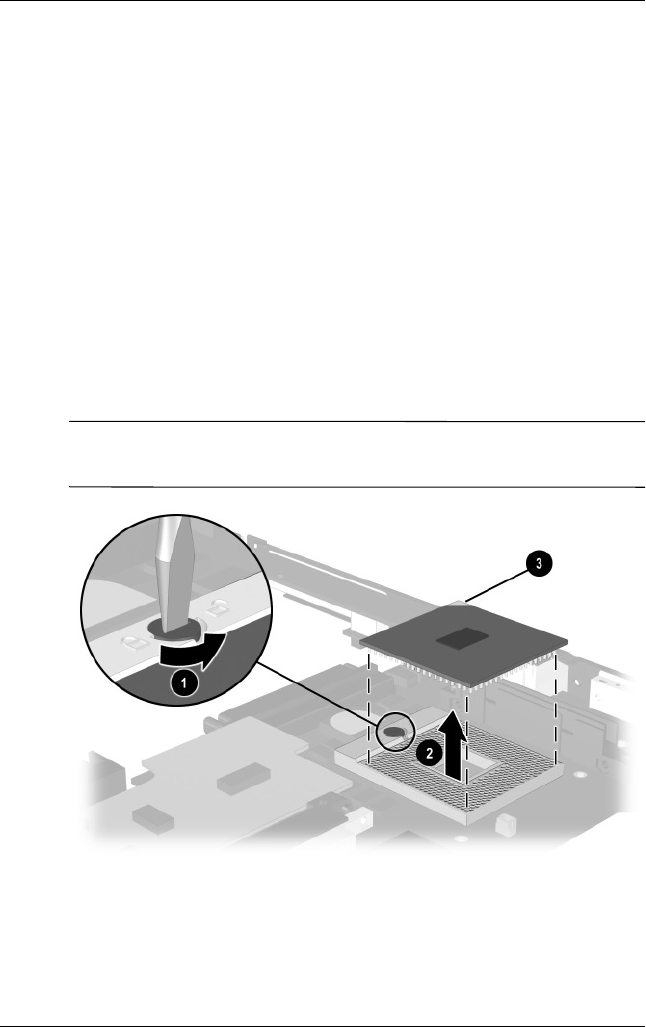
Removal and Replacement Procedures
Maintenance and Service Guide 5–51
g. Top cover (Section 5.12)
h. System board (Section 5.13)
i. Heat sink (Section 5.15)
2. Turn the system board bottom side up with the rear panel
facing you.
3. Insert the tip of a flat-blade screwdriver into the slot on the
processor locking screw.
4. Turn the screwdriver counterclockwise 1 to release the
processor (Figure 5-34).
5. Remove the processor from the socket on the system
board 2.
✎
When installing the processor, make sure the gold triangle 3 is in
the lower right corner.
Figure 5-34. Removing the Processor
Reverse the preceding procedure to replace the processor.
279362-003.book Page 51 Monday, May 19, 2003 1:28 PM


















