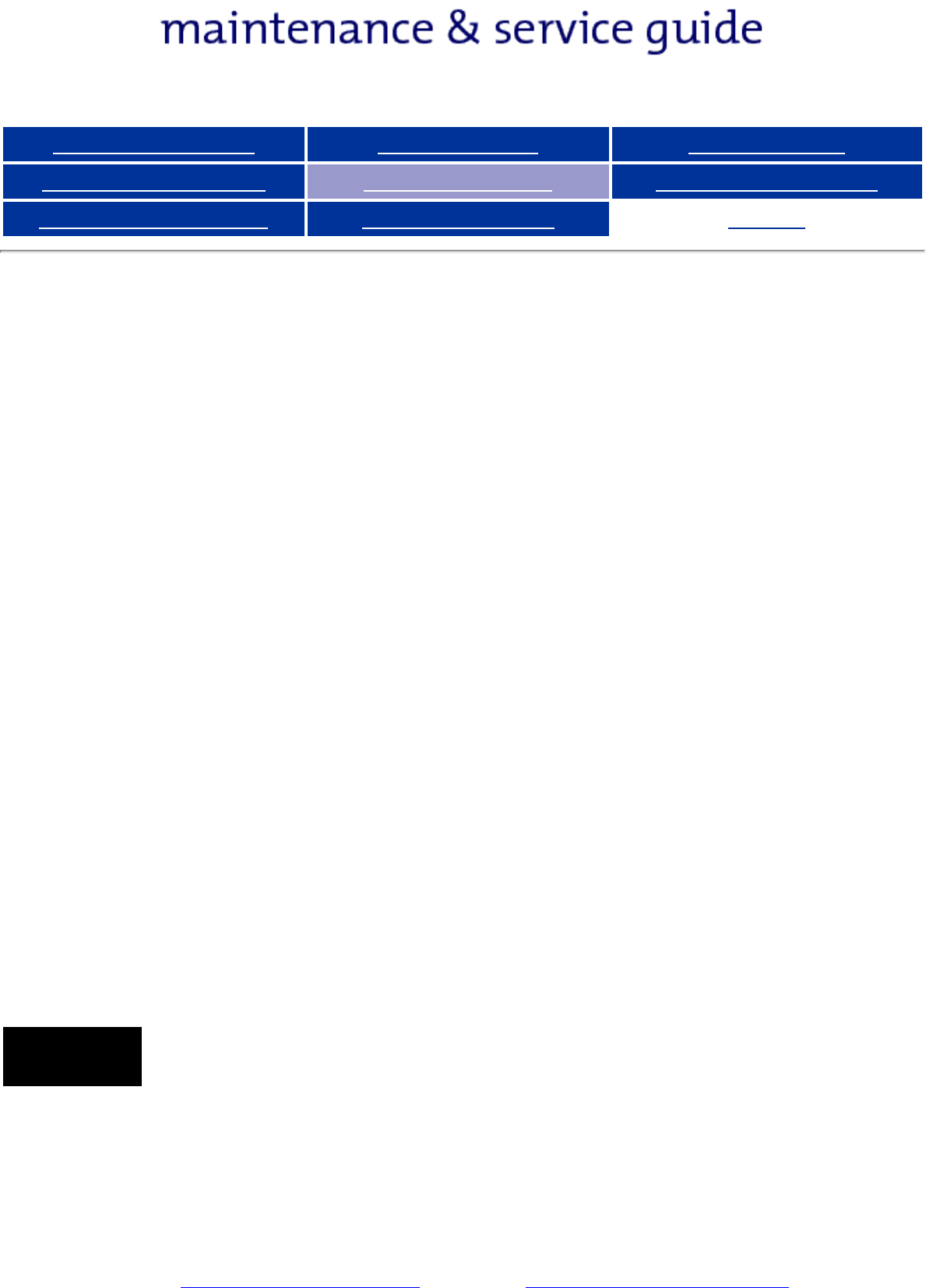
United States January 3, 2003
compaq.gif (932 bytes)
top_nav.gif (991 bytes)
Presario 1200 Series
Models: 1255, 1256, 1260, 1262, 1266, 1267, 1272, 1273, 1274, and 1275
Before You Begin Specifications Parts Catalog
Removal Sequence Troubleshooting Battery Operations
Product Description Pin Assignments
Index
Contacting Compaq Support
Obtain the following information before contacting Compaq Reseller Support:
● Product name
● Product serial number
● Purchase date
● Conditions under which the problem occurred
● Any error messages that have occurred
● Hardware configuration
● Type of printer connected
● Hardware/software being used
● Printed result of Computer Checkup (TEST)
● Printed copies of CONFIG.SYS and AUTOEXEC.BAT files, if possible
Shipping Preparation
To ship the computer, complete the following steps:
1. Back up the critical hard drive files. Ensure that backup tapes/diskette are
not exposed to electrical or magnetic fields while stored in transit.
2. Turn off the computer and external devices.
3. Disconnect the external devices from their power sources, then from the
computer.
IMPORTANT:
Ensure that there is no diskette in the diskette drive, no PC
Cards in the PC slots, and no CD in the CD-ROM drive.
4. Close the display and all exterior doors of the computer.
5. Pack the computer with sufficient packing material to protect it. Use the
original packing box or similar packaging.
Return to
Compaq Diagnostics page or Troubleshooting Index page.
privacy and legal statement


















