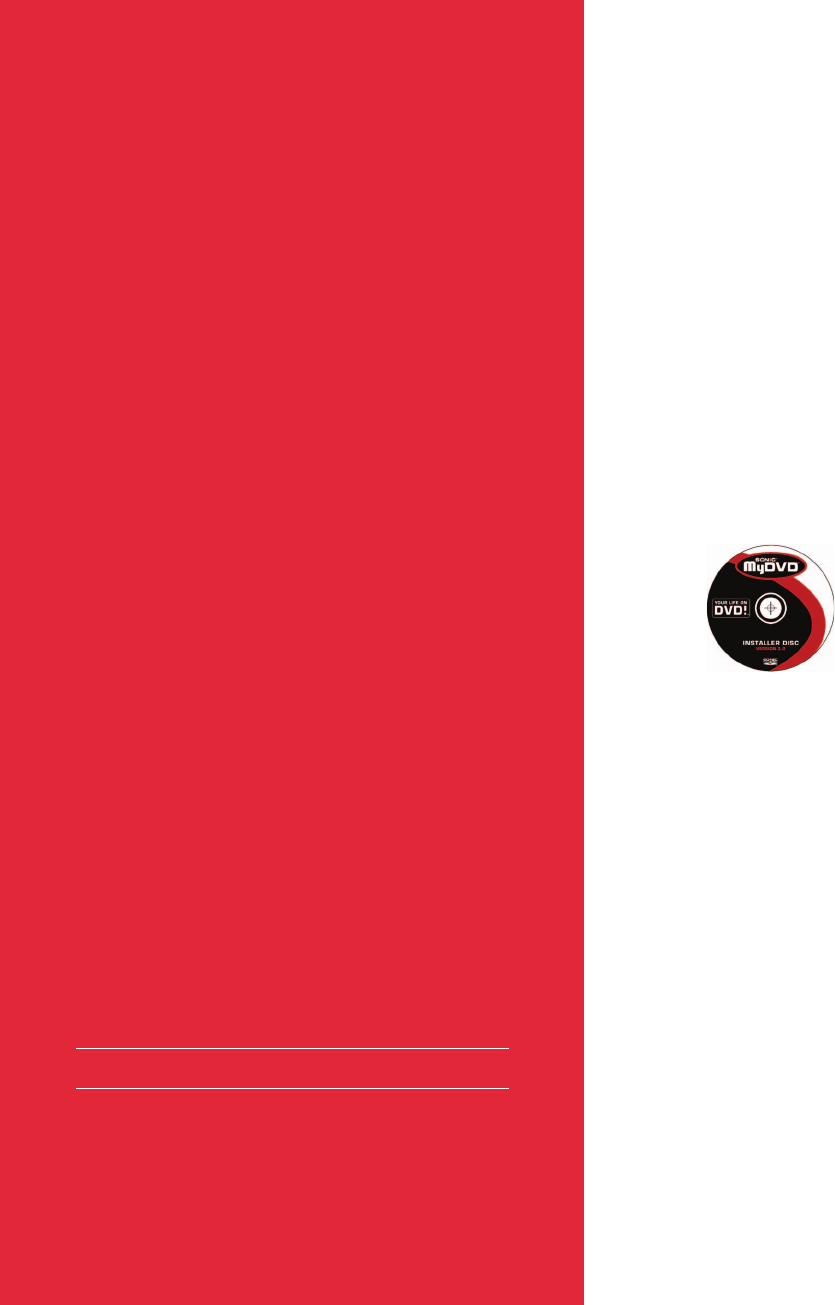
Congratulations and welcome
to the Compaq Presario
MyMovieSTUDIO leading edge
digital video editing and DVD
authoring desktop computer.
You’ve purchased a premier
desktop solution for quickly
recording, authoring, and
editing DVDs without needing
any specialized video editing
or computing skills.
You can:
> Record directly to a DVD from any video
source, such as a VCR*, television
tuner*, or digital camcorder.
> Use wizards to successfully guide you
through recording, editing, assisting
with choices and preventing
frustrating errors.
> Re-edit from a previously-recorded
DVD with MyDVD software.
> Make CD-R and CD-RW recordings.
* Requires an ALL-IN-WONDER
®
Radeon™ card.
Note: Purchased or rented DVD movies are encrypted to
prevent illegal copying.
Take a moment to familiarize yourself
with the components that enable you
to create professional looking DVDs.
With your Compaq Presario
MyMovieSTUDIO bundled solution,
you should have:
> A DVD-R/RW and CD-RW Combo
drive (installed in your computer)
> Digital Video Center (1 IEEE-1394
port with 2 USB ports)
> MyDVD software (packaged with
this booklet)
The DVD-R/RW and CD-RW Combo
drive is an all-in-one drive that allows
you to record movies onto a DVD disc,
create music CDs on a CD-R disc, and
store data on a CD-RW or DVD-RW
disc. You can use the Easy CD Creator 5
CD kit (included in your box) to create
music CDs and data storage CDs or
DVDs.
You can use the MyDVD software to
create home DVDs and the Studio 7
software, (included in your box) to
perform advanced edits on your
home DVD.
My Movie Final.p65 2/6/2002, 7:20 PM2


















