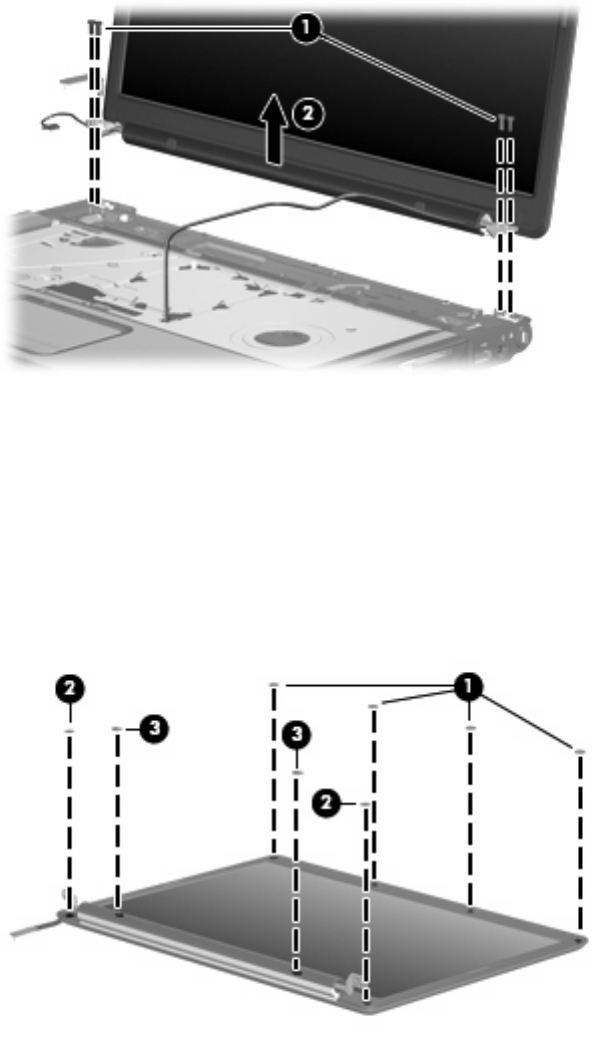
5. Remove the display assembly (2).
6.
If it is necessary to replace the display bezel or any of the display assembly internal components,
remove the following screw covers:
(1) Four covers on the top edge of the bezel
(2) Two covers on the lower bezel edges
(3) Two covers on the lower-inside edge of the bezel
The display rubber screw covers are included in the Display Screw Kit, spare part number
431400-001.
Component replacement procedures 59


















