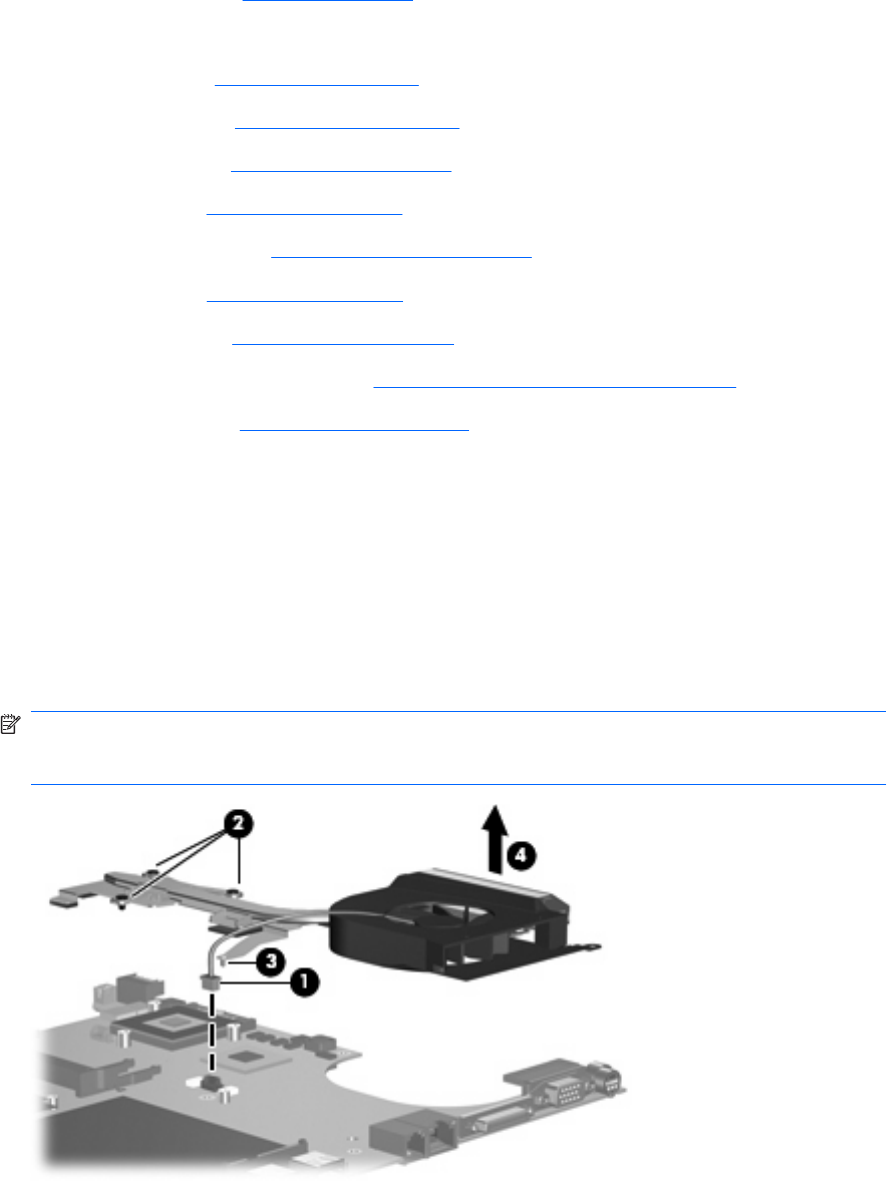
4.
Remove the battery (see
Battery on page 41).
5.
Remove the following components:
a.
Hard drive (see
Hard drive on page 42)
b.
Optical drive (see
Optical drive on page 50)
c.
Switch cover (see
Switch cover on page 52)
d.
Keyboard (see
Keyboard on page 54)
e.
Display assembly (see
Display assembly on page 58)
f.
Top cover (see
Top cover on page 64)
g.
Audio board (see
Audio board on page 74)
h.
USB/power connector board (see
USB/power connector board on page 70)
i.
System board (see
System board on page 71)
Remove the fan/heat sink assembly:
1.
Turn the system board upside down, with the expansion port 3 and external monitor port toward
you.
2. Disconnect the fan cable (1) from the system board.
3. Loosen the three Phillips PM2.5×5.0 captive screws (2) and the Phillips PM2.5×4.0 captive
screw (3) that secure the fan/heat sink assembly to the system board.
4. Remove the fan/heat sink assembly (4).
NOTE: Due to the adhesive quality of the thermal material located between the fan/heat sink
assembly and system board components, it may be necessary to move the fan/heat sink assembly
from side to side to detach the assembly.
76 Chapter 4 Removal and replacement procedures


















