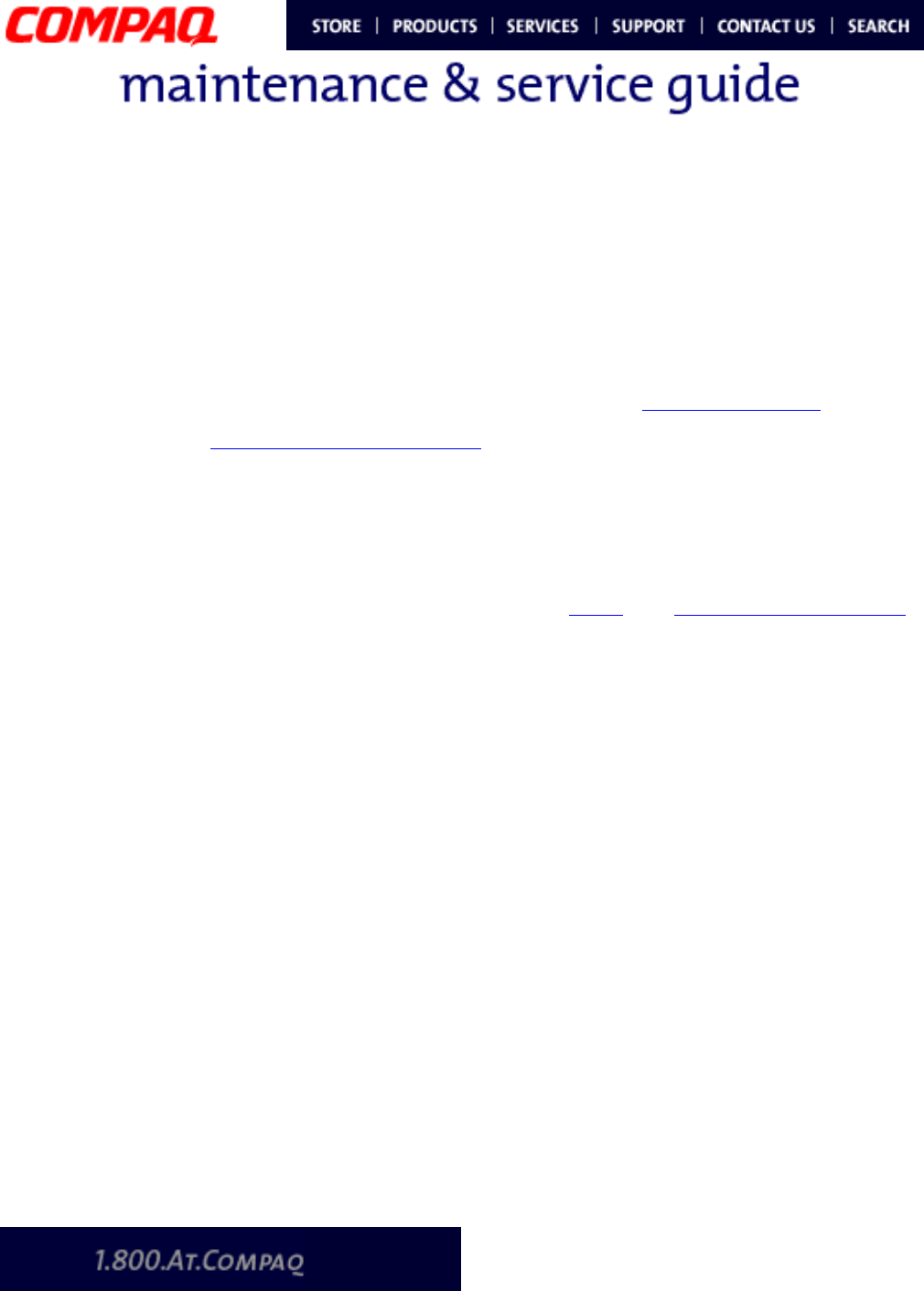
P
RESARIO
N
OTEBOOK
M
AINTENANCE
AND
S
ERVICE
G
UIDE
1800 S
ERIES
T
ROUBLESHOOTING
1
Presario 1800 Series
Models: XL180, XL181, XL182, XL183, XL184, XL185,
and XL190, XL191, XL192
Troubleshooting
This chapter covers troubleshooting and resolving common problems associated with
Compaq Presario 1800XL Series Notebook Computers. The basic steps in troubleshooting
include:
1. Preparing the Notebook for troubleshooting as outlined in Preliminary Steps
2. Performing the Power-On Self Test (POST) and observing any error messages
displayed
Note: If the Notebook is unable to complete POST or an error message is displayed, skip
to Step 3 below to try to resolve the problem.
3. Attempting the recommended solutions described later in this chapter
When following the recommended solutions provided in POST
and Diagnostic Error Codes,
perform the steps in the order listed above. Rerun POST after each recommended action
until the problem is solved, even if no error message occurs. Once the problem is solved,
do not perform the remaining recommended solutions.
Note: If the problem is intermittent, check the Notebook several times to verify that the
problem is resolved.


















