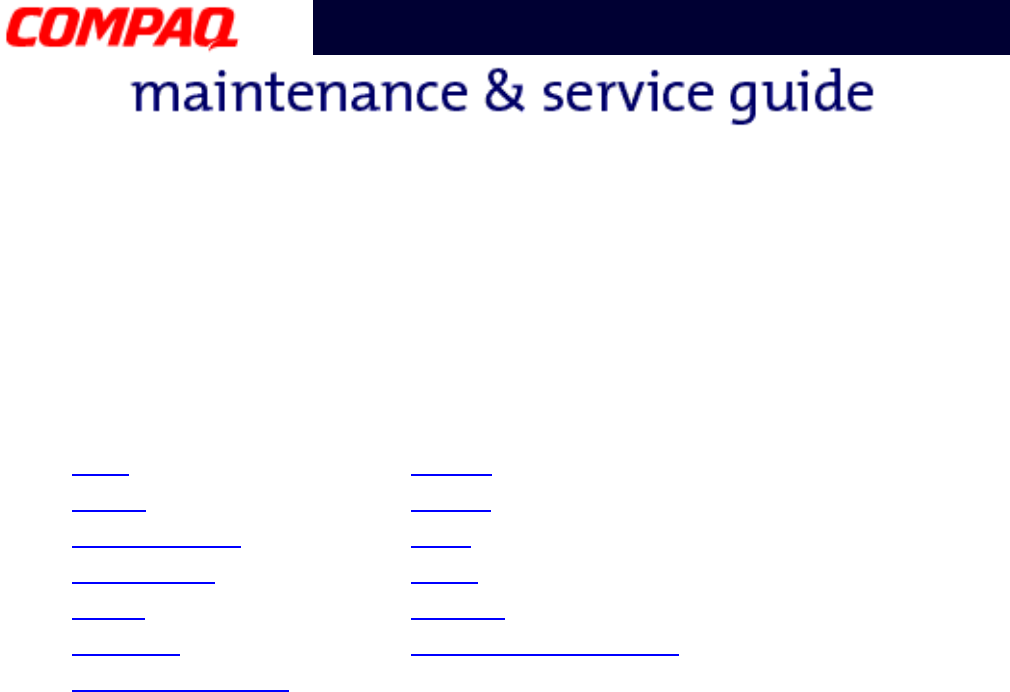
18 T
ROUBLESHOOTING
P
RESARIO
N
OTEBOOK
M
AINTENANCE
AND
S
ERVICE
G
UIDE
1800 S
ERIES
Presario 1800 Series
Models: XL180, XL181, XL182, XL183, XL184, XL185,
and XL190, XL191, XL192
Troubleshooting without Diagnostics
This section provides information about how to identify and correct some common
hardware, memory, and software problems. It also explains several types of common
messages that may be displayed on the screen. The following pages contain
troubleshooting information regarding:
Carefully match the symptoms against the problem described in the tables to avoid a
misdiagnosis.
Å
WARNING: To avoid a potential shock hazard during troubleshooting procedures,
disconnect all power sources before removing the keyboard cover or the display
bezel.
Before Replacing Parts
• Verify that all cables are properly connected to the parts that are to be tested.
• Run Setup after connecting external devices.
• Verify that all required device drivers are installed.
• Verify that all required changes have been made to the CONFIG.SYS file.
• Verify that all required changes have been made to the AUTOEXEC.BAT file.
• Verify that all printer drivers have been installed for each application.
Audio Memory
Battery PC Card
CD or DVD Drive Power
Diskette Drive Printer
Display TouchPad
Hard Drive Keyboard/Numeric Keypad
Hardware Installation


















