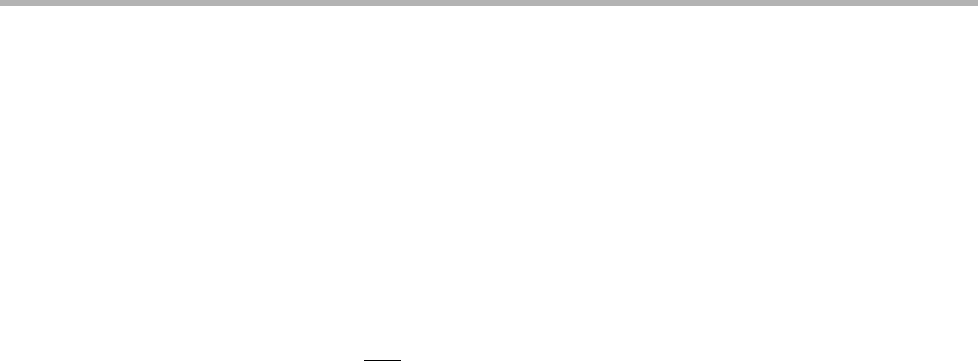
Chapter 4 - CompatiView Software Installation 19
Transport Protocols and CompatiView
CompatiView will be able to use the transport protocol (IP or IPX) you have selected to access
Compatible Systems products anywhere on your internetwork. Depending on your security
setup, you may also be able to use the IP transport option to manage devices across the
Internet.
The IP protocol does not provide a method for CompatiView to automatically discover the
IntraPort Enterprise-8 VPN Access Server. To initially contact the server over IP using
CompatiView, you must first enter a valid IP address into the server. You can do this either on
a console directly connected to the server or by setting a workstation’s IP address to
198.41.12.2 with a Class C subnet mask (255.255.255.0) so that it can communicate over
Ethernet with 198.41.12.1 (the shipping default of Ethernet 0:0). After setting the server’s IP
address, be sure to change the workstation’s configuration back to its original settings.
The IPX protocol does
allow CompatiView to automatically discover the server. Compatible
Systems devices are configured to autoseed the two most common IPX frame types upon
startup (802.2 and 802.3 (raw)). If CompatiView has the IPX/SPX protocol selected as its
transport, it will be necessary to either powerup the server before powering up the workstation,
or reboot the workstation after the server has completed its boot sequence. This process will
ensure that the workstation and the server have the proper IPX network bindings for communi-
cation.


















