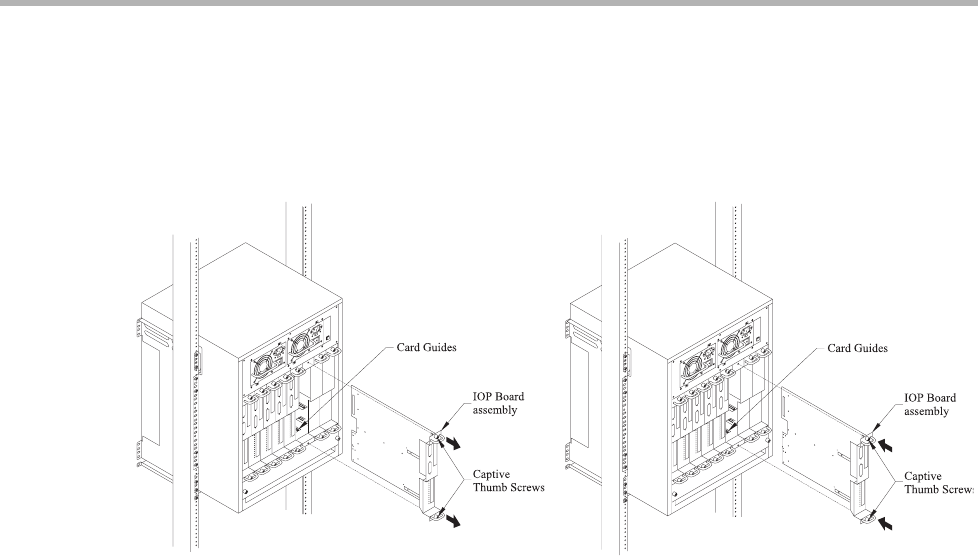
Appendix D - Adding or Replacing RIOP Cards 35
Appendix D - Adding or Replacing RIOP Cards
The modular design of the IntraPort Enterprise-8 VPN Access Server allows you to add,
remove or replace the RIOP cards without disconnecting the device. Be sure to keep a cover
plate over any empty slots to maintain proper air ventilation and minimize dust accumulation.
The following instructions apply to adding or removing an RIOP card or cover plate.
Figure 13. Removing and Replacing an RIOP Card or Cover Plate
1. Loosen the captive thumb screws on either end of the RIOP card you wish to remove.
2. Grasping only the handles on either end of the card, gently remove it from its slot.
Place the card in a board rack or other safe place.
3. To add a card to an empty slot, grasp only the handles of the RIOP card and gently
move the card along the guides into the slot.
4. Securely tighten the thumb screws.
+ Warning: Do not place your hand or any object other than an RIOP card into a slot.
Contact with any interior part could lead to a potentially fatal shock of electricity.


















