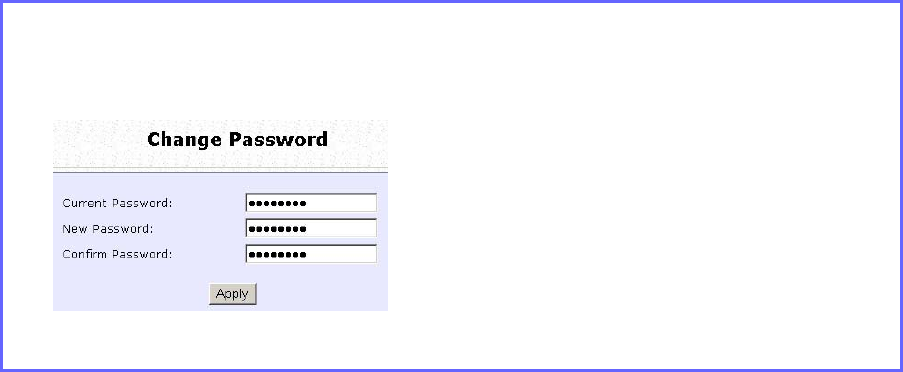
Page 97
Change Your Login Password
This feature serves an important security so that the router will not be
misused or abused by unauthorized users.
1. Select Change Password under the SYSTEM TOOLS command menu.
2. Type in the Current Password,
the New Password and allow
verification by keying your new
password in the Confirm
Password field. Then click
Apply.


















