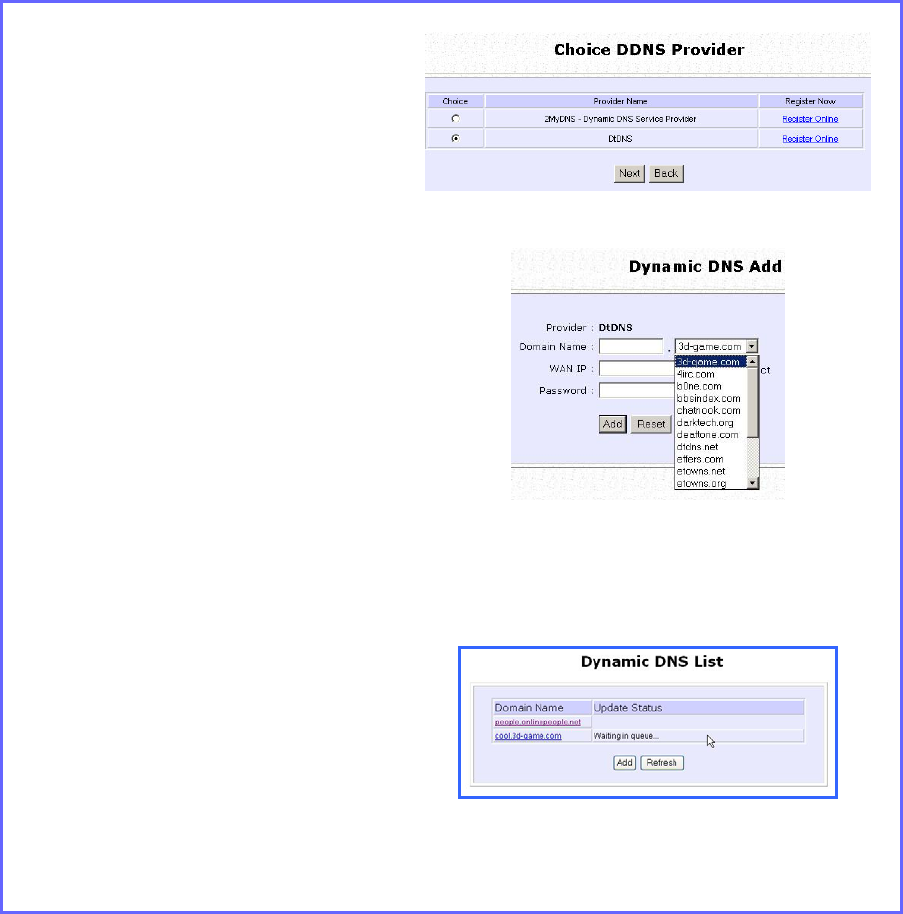
Page 79
Select DtDNS as DDNS Service Provider
1. Under the Choice column
in the table of Choice
DDNS Provider check the
radio button next to the
DtDNS. Then click on the
Next button to proceed.
Enter your Domain Name.
Select Auto Detect to let
the DtDNS server learn
your current WAN IP
address. Enter your DtDNS
account Username and
Password.
2. Then click on the Add
button.
3. In our example, while the
new domain name,
cool.3d-game.com is
being added to the list,
the message ‘Waiting in
queue…” will be displayed
under the Update Status
column of the Dynamic
DNS List table.


















