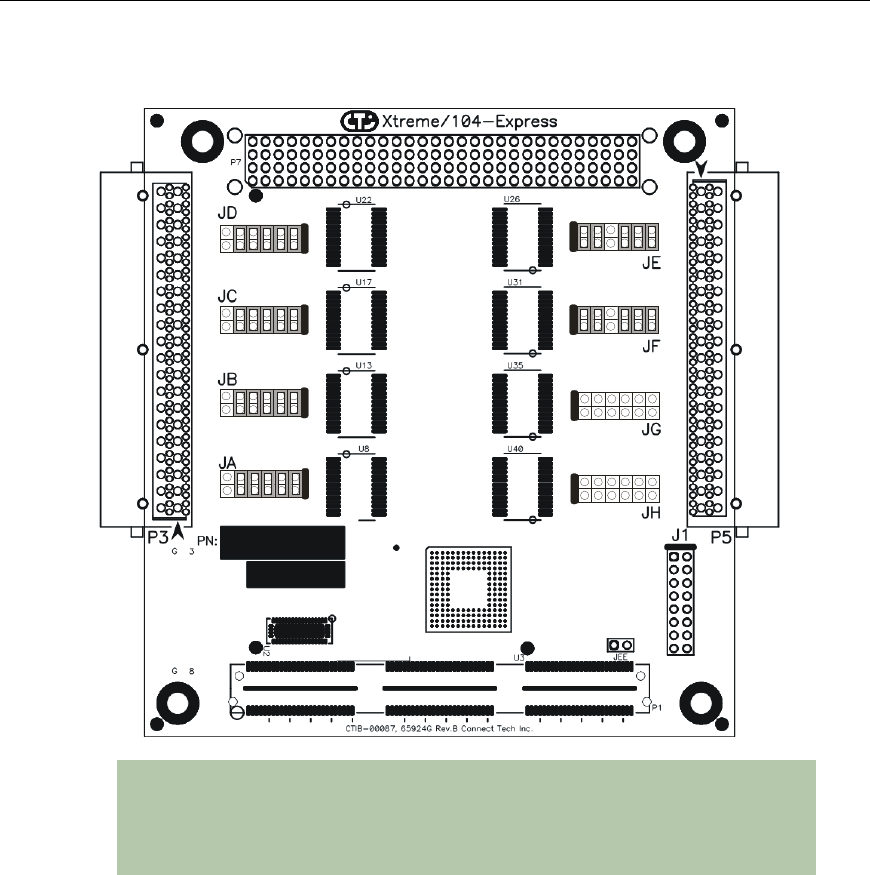
Connect Tech Xtreme/104-Express User Manual
Revision 0.00
10
Figure 3: Example port configuration jumper block settings
NOTE: The example above illustrates the following:
Ports 1, 2, 3 and 4 are configured for RS-485 Half-Duplex
Ports 5 and 6 are configured for RS-485 Multi-Drop Slave
Ports 7 and 8 are configured for RS-232
RS-485 Selection: Install this jumper to configure a port for RS-422/485 mode. If the jumper is
not installed, the port will function in RS-232 mode. All jumpers should be removed from any
port operating in RS-232 mode.
TxD Control: Install this jumper to enable the RS-485 transmitter only when sending data. This
mode is useful for half-duplex operation when only one device is allowed to send data at a time.
If the jumper is not installed, the transmitter will always drive the line to an idle state when not
sending data.
RxD Control: Install this jumper to enable the RS-485 receiver only when NOT transmitting
data. This is useful for half-duplex operation to prevent the transmitting device from receiving
the data it has sent. If this jumper is not installed, the receiver is always enabled and ready to
receive data.
RxD ± Termination/Bias: Install this pair of jumpers to enable a 120 Ohm terminator across the
RxD+ and RxD- pins for the corresponding port. A biasing network is also enabled that drives
the receiver to an inactive or safe mode. The receiver can still receive data from another device
and the biasing helps to prevent the reception of data generated by noise on the transmission
line, or a disconnected line. The two jumpers for RxD termination/bias must be installed and
removed as a pair.
TxD ± Termination: Install this jumper to enable a 120 Ohm resistor across the TxD+ and
TxD- pins of the corresponding port.


















