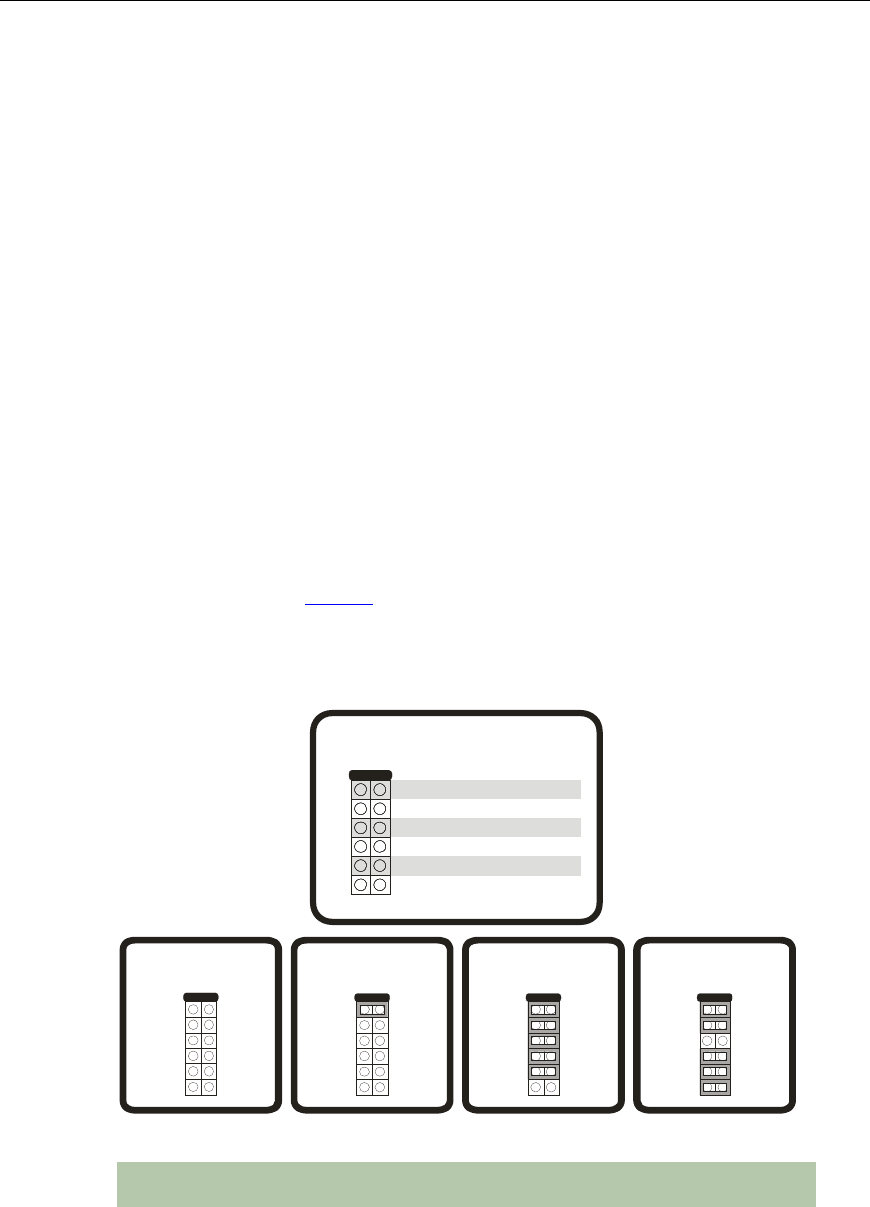
Connect Tech Xtreme/104-Express User Manual
Revision 0.00
9
RS-232 RS-485
Full Duplex
RS-485
Half Duplex
RS-485
Multi-Drop Slave
Half Duplex Mode
In this mode the TxD+/- line driver is enabled only when data is transmitted and RxD+/- is
disabled when data is being transmitted. This mode is typically used in either point-to-point 2-
wire connections OR in multi-drop 2-wire bus connections. This mode requires software setup
in Control Panel – System – Hardware – Device Manager – Ports – CTI Xtreme/104 PCI Express UART Serial
Port.
Multi-drop Mode
In this mode the TxD+/- line driver is enabled only when data is transmitted and RxD+/- is
enabled all the time. This mode is typically used in multi-drop 4-wire connections. This mode
requires software setup in Control Panel – System Properties – Hardware – Device Manager – Ports – CTI
Xtreme/104 PCI Express UART Serial Port.
Line Bias/Termination
The RS-422/485 transceivers can be configured to terminate and produce a line level mark
condition on the receiver, and/or terminate the transmitter. These options are enabled through
on-board jumper selectable resistors. These options are typically used in multi-drop 4-wire or
half duplex 2-wire connections.
Jumper Block Settings
The following jumper block diagram depicts typical settings on an interface-selectable
Xtreme/104-Express. (See Figure 1 for location of jumper blocks.)
Figure 2: Jumper Block Diagrams
NOTE: You must configure your jumper block settings before installing the
Xtreme/104-Express into your system.
RS-485 Selection
TXD Control
RXD Control
RXD +/- Termination/Bias
RXD +/- Termination/Bias
TXD +/- Termination
Jumper Block Summary


















